Last month we came across the Nexus, or should I say Pixel Launcher that was leaked online. It was the launcher that was rumored to be the default launcher on the new Nexus devices, Sailfish and Marlin.
But now the upcoming devices have been renamed as Pixel and Pixel XL respectively.
Likewise, the Nexus Launcher has also been renamed as Pixel Launcher.
Table of Contents
Pixel Launcher Overview
Now LlabTooFeR has given an even further confirmation of the new branding, showing the newly renamed Pixel Launcher, previously known as the Nexus Launcher in his tweet.
Pixel Launcher Screenshots
The Pixel Launcher is not much different compared to the earlier Nexus Launcher. It just got a new name along with a new version number. (from NMR1-3063178 to 7.1-3231428)
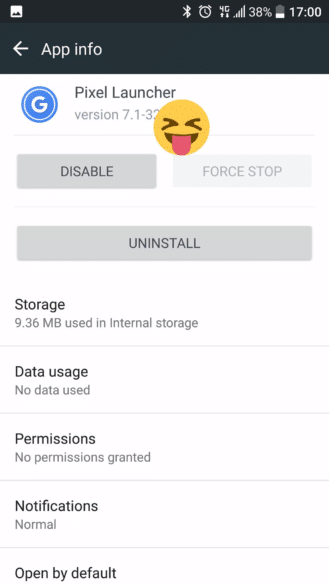
Here’s how the Pixel Launcher looks like :







Round Icons Becoming The Norm For Pixel Launcher
Also, it looks like the icons are going to go round in the coming updates –
![]()
Fluid Design With Google Pill On Pixel Launcher
Overall, the Pixel Launcher is smooth as butter with a fluid design. Moreover, Google has done away with the app drawer. Instead, the user needs to swipe up from the home screen to view the list of apps. Also, the Google search bar is now depreciated. Instead, there’s a sort of Google button fixed at the top of the home screen which when tapped opens the search bar. Also, there’s a fixed day and date widget towards the left of the Google icon which cannot be removed.
And hey, it is rumored that the Pixel Launcher will support 3-D Touch!!
Pixel Launcher First Look And Video Tour
Moreover, now the calendar icon is dynamic – which means it displays the date on the icon each day! 😀
Testing Out Pixel Launcher
Interested in testing out the new Pixel Launcher?
Below, you’ll find a .zip file that includes both the Pixel Launcher (v7.1-3231428) and the wallpaper picker, along with individual files for each in case you don’t want to deal with a .zip.
As a warning and reminder, we are not the providers of these files and cannot assure you that they are safe. These come from @Llabtoofer. Proceed at your own risk. Minimum Requirements – Android Marshmallow (6.0+)
Zip Link: Pixel Launcher (.zip)
Individual Files: Pixel Launcher 7.1-3231428 (.apk) | Wallpaper Picker (.apk)
Happy testing! 🙂
You can now grab the official Pixel launcher from the Play Store or from APK Mirror. In case, they are not supported on your device, try using modified pixel launchers like the Rootless Pixel Launcher or Rootless Pixel 2 Launcher (Mod).
Alternative Launcher: Nova Launcher (Free) + Optional Prime Upgrade
Continue Reading: