If your website, blog, or online store is powered by WordPress, you have come to the right place.
WordPress is not just a blogging platform anymore. Many people have started realizing its true potential for how powerful and easy it is to build anything you can ever think of. Be it a blog, company website, membership site, online portfolio, or learning management system, you could build them all with WordPress.
Here are some surprising statistics about WordPress :
- WordPress now powers more than 43% of all the websites on the internet
- There are more than 60,000 free WordPress Plugins
- 56 Translations of WordPress
- NYT, Wall Street Journal’s Speakeasy, People Magazine, National Geographic, and Forbes are some of the most popular sites on the internet using WordPress.
- See other Interesting facts about WordPress
Table of Contents
Why you need WordPress plugins
Even though WordPress is robust, it alone is not enough to help you build that dream site of yours. You need to extend its functionality using several WordPress plugins. Just like how a laptop’s hardware by itself cannot do anything on its own but when you install a proper operating system with your favorite applications, it becomes indispensable.
Using plugins, you can easily add or remove features as you like. Also, there are multiple alternatives for most of the functionalities. For example – page builders, caching, social sharing, etc., all have multiple options for you to choose from.
That’s why not all WordPress sites are the same – not everyone uses the same plugin and even if they do, the way it is configured will be different. In this article, I will share a list of must-have WordPress plugins for your site that can help you manage your website easier, upgrade functionality, and increase your productivity.
NOTE: All the below plugins are available for free from the WordPress.org plugin repository, some with options to upgrade for more functionality.
Must-have WordPress Plugins
Jetpack by WordPress.com
Jetpack by WordPress.com offered by Automattic (parent company of WordPress.com) brings a lot of features available on WordPress.com to self-hosted WordPress users. It simplifies managing WordPress sites by providing you with visitor stats, security services, CDN, and a whole lot of features to help you get more traffic. Jetpack is an amalgam of various plugin functionalities. Also, check out the various other useful Jetpack features and my full-fledged Jetpack review.
Akismet
Akismet, also by Automattic protects your website from spam. Initially, it might look like you could manage all the spam comments and messages you receive on your site but once you start ranking for high-traffic keywords, your site will get literally bombarded with spam.
And, manually reviewing and checking for spam comments is a headache. But Akismet can help you with that. It automatically checks your comments and contact form submissions for spam and puts them under a separate folder for review after which it is permanently deleted. You can also configure it to automatically delete all spam comments without holding them for review.
AMP
AMP is the official AMP plugin for WordPress and it adds Accelerated Mobile Pages (AMP) support to your WordPress site. It makes your web pages load faster for mobile device users who land on your web pages from search engines or social media networks. Also, check out how to set up Google AMP in WordPress.
WP-Optimize
WP-Optimize is a simple but effective WordPress plugin that allows you to clean up and optimize your WordPress database. It also allows you to clean all post revisions, auto-drafts, and trashed posts from your database. Viewing tables present in your database and removing the leftover tables created by uninstalled plugins is also a breeze with this plugin. You can also learn how to limit or disable WordPress post revisions from this article.
Yoast SEO
Optimizing your website for search engines is one of the most important parts of maintaining a successful website. Since search engine optimization (SEO) is a complex topic, not everyone knows how to make their website search engine friendly. That’s where Yoast SEO comes to your rescue. Yoast is simply the best SEO plugin for WordPress. You can use Yoast to create a sitemap for your website, optimize your on-page SEO, and implement all the necessary HTML tags to make your website adhere to the latest search engine standards. Also, check out how to set up Yoast on your WP site.
Smush
Smush Image Compression and Optimization allows you to resize, optimize, and compress all images on your website. It also allows you to automatically compress and optimize images on upload. Apart from that, you can set a max width and height to scale down large images as they are being compressed.
What’s more, compressing images using this plugin won’t eat up your server resources since all the work is done on their end and sent back to your server. So, you needn’t worry about inflated hosting bills and penalty charges.
Wordfence Security
Keeping your WordPress site secure should be your topmost concern after search engine optimization. Learn how to secure your WordPress site to up your security game.
Wordfence Security is a WordPress security plugin that comes with a built-in firewall and malware scanner. Just like how antivirus programs are constantly updated with the latest malware signatures and malicious IP addresses, Wordfence has got its own Threat Defense Feed which keeps it updated on the latest threats and potential vulnerabilities in the WordPress ecosystem. Its Web Application Firewall (WAF) protects your website from getting hacked. Moreover, you can use its security scanner to look for malware, backdoors, SEO spam, and malicious redirects in your WordPress site.
Shortlinks by Pretty Links
Shortlinks by Pretty Links allows you to shorten links using your own domain name and manage links and redirection on your website. You can use it to cloak the ugly affiliate links which are long and makes no sense with pretty links and manage them from one place within your WordPress dashboard.
Shortlinks also allow you to track hits on each URL and provide a full, detailed report of where the hit came from. If you need advanced features like advanced redirect types, automatic keyword linking and automatic creation for pretty links, you can always upgrade to Pretty Links Pro.
Schema – All In One Schema Rich Snippets
Schema – All In One Schema Rich Snippets enables you to easily add schema markup to your website without manually generating and pasting any code. You can easily add schema markup to your articles, recipes, reviews, event, and many more using this simple WordPress schema plugin. It will help you increase traffic from search engines by making your search results eye-catching and exploding your click-through rate. If you need access to advanced schema types and article guidelines with live schema testing, you can upgrade to Schema Pro.
Conclusion
Thus I hope that you found this list of must-have WordPress plugins useful. These are also some of the best free WordPress plugins which are popular with most WordPress site owners. If you liked this article, please share it with your friends and followers on Facebook and Twitter so that they may also discover some useful WordPress plugins for their site.
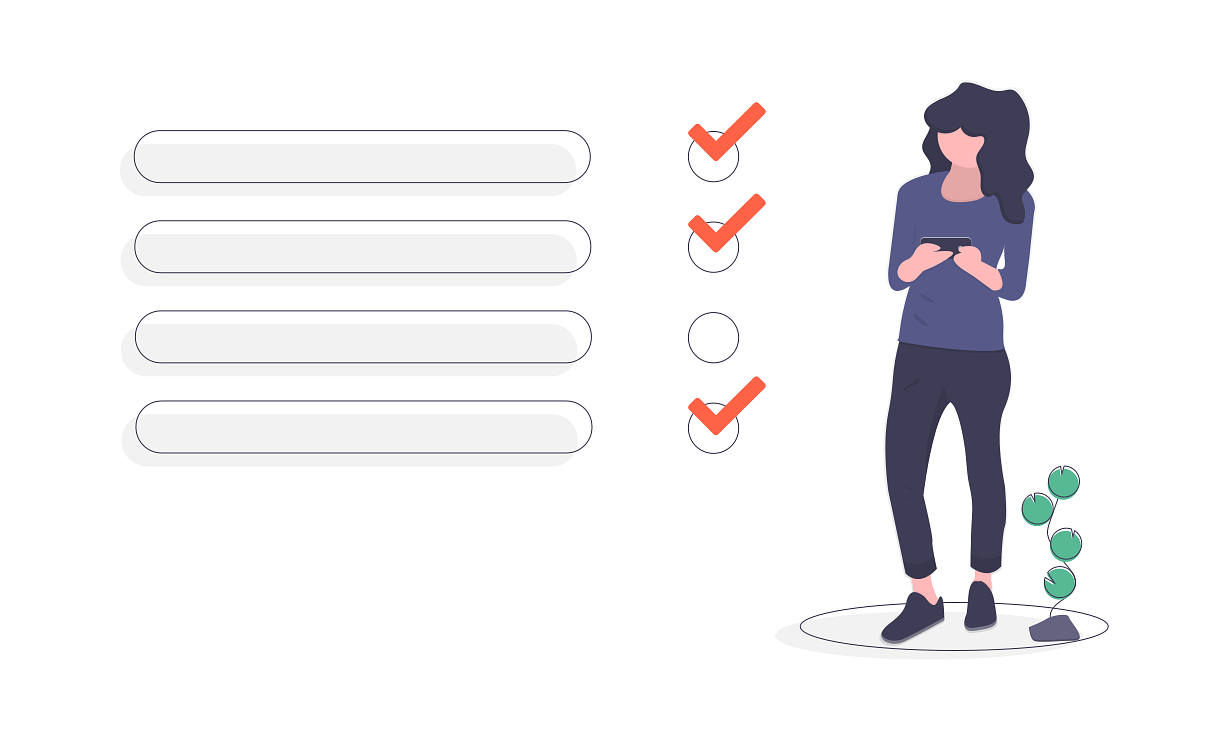
Thanks for sharing. I have some of these plugins already and will check out the others. I found this post on the Bloggers Pit Stop.
You’re welcome Christie, great to hear that you’re already using some of the above mentioned plugins on your WordPress site. If you don’t mind, can you share your favorite WordPress plugins with us over here? Thanks.
Great tips. I have some of these plugins already, but there are some listed I need to check out!
#trafficjamweekend
Hey Barrie, glad that you’re already using some of the above mentioned WordPress plugins. It would be even better if you could share with us your favorite list of WordPress plugins.
I love plugin reviews, often I find plugins that I did not even know existed. Thanks for this review there are some here that I need to check out some more.
Kathleen
Blogger’s Pit Stop
Hey Kathleen, though my post is not a full-fledged review of independent WordPress plugins, I’m glad to hear that you found them useful. If possible, can you share your favorite WordPress plugins with us over here? That way, people stumbling upon this page can come to know about the hidden treasures in the WordPress plugin ecosystem.
Antony we will feature this post on the Blogger’s Pit Stop. I am sure more will find it helpful.
My favorite plugin is CommentLuv Premium, unfortunately, it is no longer available due to the owner’s ill health. It is the best comment system by far, I wish someone would buy it and take it over.
Another one I love is ‘Better click to tweet’ it is just so convenient and it makes it easy for others to tweet your keywords and main points.
Kathleen
Blogger’s Pit Stop
Thank you so much Kathleen, I guess blogger’s pit stop members really do love my posts. I hope they get much value out of it. By the way, thank you so much for sharing your favorite WordPress plugins with us.
Pretty Link Lite sounds pretty interesting. I may like to use that one but I do also worry about having too many plugins.
Hey Elise, it is not the number of plugins you install on your site that’s going to slow down your server. It’s the quality of the code that matters. If it’s a good quality plugin, you can definitely install it on your site without worrying about site performance. Currently, I’ve got 16 active plugins on my site. What about you, how many plugins are you currently using on your website?
WP Rocket is premium.
Is it really good?
As you know, there are so many free caching plugins are available.
Hello Jane, yes WP Rocket is a premium WordPress plugin. But the main reason why I included it in this list of must-have WordPress plugins is that it is very simple and easy to configure and use, unlike other caching plugins which comes with complicated settings. Even though most of the caching plugins work based on the same mechanism, their user interface varies. Some plugins can just be installed and activated to enable caching but that doesn’t let the users know what is really happening under the hood. Other plugins have got too many options to configure and if something goes wrong, the entire website crashes. I’ve had both good and bad experience with WP Rocket. But compared to most of the other plugins out there, it’s easier to configure and powerful.
If you don’t want to use WP Rocket, go for WP Super Cache (easy to configure with basic caching funtionality) or W3 Total Cache (difficult to configure but very powerful). Hope that helps!
It was really useful.
Thanks for such a nice list.
Cheers!
Hello Ash, I’m really glad to hear that you found this post useful. Keep visiting for more such useful posts.
Wow! Very helpful and essential WordPress plugins indeed!
I would like to suggest User Activity Log Pro WordPress plugin. This plugin is a security plugin that helps to track and monitor all user’s activity on your website.