Scriptless Social Sharing by Robin Cornett is not just yet another social sharing plugin for WordPress but is the fastest social sharing plugin ever. It just provides a basic sharing functionality for your WordPress posts without all the fancy stuff like displaying the number of share counts across various social networks.
It is very useful for people who do not care about the social popularity of their posts and for people who care very much about their site’s loading times. You should realize that no one likes a slow website.
This plugin reduces the loading time of your web pages drastically as it reduces the number of external calls made by your site to various social networking site’s APIs to load the buttons and/or share counts.
How To Make Your Social Sharing Buttons Load Faster In WordPress
Step 1 – Install and activate the Scriptless Social Sharing plugin either directly from your dashboard or via FTP.
Step 2 – Visit Settings –> Scriptless Social Sharing page to configure the plugin’s settings.
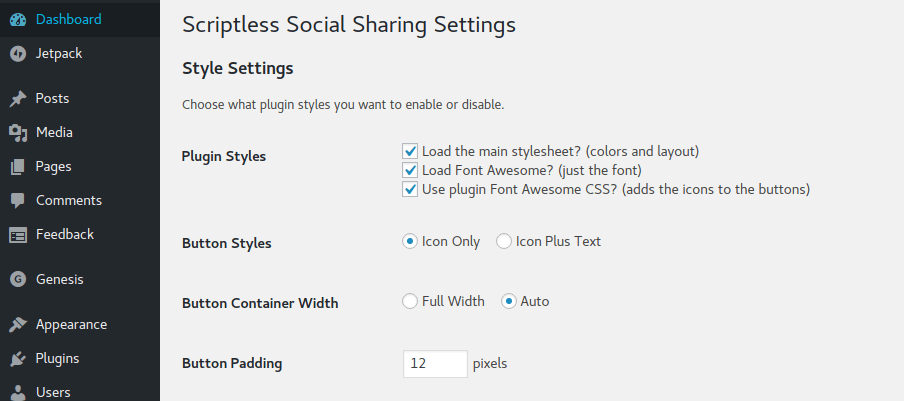
Step 3 – Make sure all the three boxes are checked for ‘Plugin Styles’ tab.
Step 4 – Chose whether you want to display the social icons only or icons along with the network name (such as Facebook/Twitter/Google+/Pinterest).
Step 5 – Change the Button Container Width from ‘Full Width’ to ‘Auto’.
Step 6 – Leave the Button Padding value as it is or if you know what you are doing, you can play with it to suit your needs.
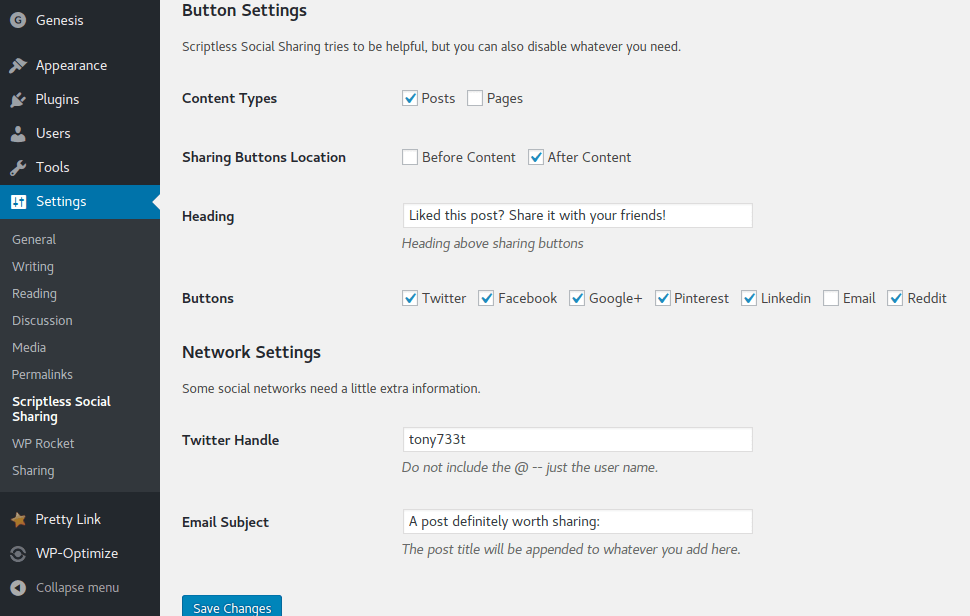
Step 7 – Choose the Content Types where you want the sharing buttons to be displayed – either on posts only, pages only or both.
Step 8 – You can choose to display the sharing buttons to be displayed either above the content, below the content or in both places.
Step 9 – If you don’t like the default text appearing above the share buttons, you can alter the text by entering it in the Heading tab.
Step 10 – Choose which social buttons you want to be displayed on your site. There are totally seven options to choose from – Facebook, Twitter, Google Plus, Pinterest, LinkedIn, Email and Reddit.
Step 11 – If you want your Twitter handle (username) to be automatically shared along with the posts shared from your site, you can enter your Twitter username without the @ in the Twitter Handle tab under Network Settings.
Step 12 – Under the Email Subject tab (also under Network Settings), enter the default subject you want to be added along with the post title when the mail sharing button is clicked.
Step 13 – Hit the Save Changes button – which is the most important part!
Here’s how it looks when everything’s finished –
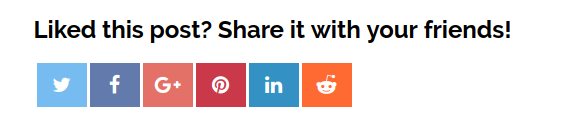
Conclusion
Thus I hope this article helped you in learning how to add super fast loading social sharing buttons in WordPress. If you liked this post, you might also be interested in checking out my post on how to find and fix broken links and manage redirection in WordPress.

I want to know the next one which provides WhatsApp and Telegram share.
Hello Sivamani, Scriptless Social Sharing currently supports WhatsApp share. If you need help setting up Telegram share, I suggest you post a support request over here.