I am pretty sure you are already using Instagram as a part of your marketing strategy to get your blog in front of a wider audience, but that it is not enough. In this article, I will discuss more on what you can do to drive website traffic with Instagram. Instagram as a medium is visually appealing. But it doesn’t mean your blog or website needs to have enough images for you to start promoting it on Instagram. The best thing about Instagram is that you needn’t spend a dime on advertising if you know how to optimize your posts before sharing. Previously I had shared an article on how brands, businesses, and influencers can use Instagram’s carousel feature for marketing their products. Now, I am focusing exclusively on the blogger community because many people in the blogosphere don’t know how to use Instagram properly for marketing their content.
Table of Contents
Find, Follow And Engage
Do some research and find similar bloggers in your niche, I’m pretty sure you are already following a few established bloggers in your niche. Go right away and follow them on Instagram too – it will give you an idea of what to post. Have a look at their profile description (see if it is keyword-rich), posts and more importantly the hashtags they have used along with their posts.
Next step is to engage with their followers through the comment section. Try to follow the people who have commented and liked on their posts. Most probably these people will follow you back if you have posted similar content – make sure your timeline is not empty. This is just the beginning. It may take some time to grow your initial followers but once you’re all set, it won’t take long for you to hit the ceiling. Also, make sure you don’t over-follow/unfollow users and keep hitting Instagram’s limit repeatedly. Currently, Instagram doesn’t allow anyone to follow more than 7,500 people to combat spam (read it on Instagram’s help center).
Use Hashtags And Call-To-Actions
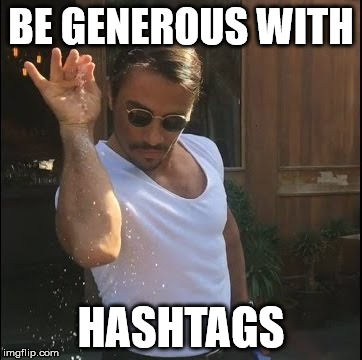
Hashtags play a very important role on Instagram as it helps users identify what the post is about. You shouldn’t be stingy while using them neither should you overdo or it will make you look spammy. When you click on a hashtag, you can have a look at other public posts tagged under the same category. Using the right (combination of) hashtags can help you get your posts more discoverable on Instagram.
Even though you can add up to thirty hashtags per post, using eleven hashtags is optimal in general. For more details on how to use Instagram hashtags properly for better ROI, you can have a look at Hootsuite’s Complete Instagram Hashtag Guide. Another pro tip is to publish the hashtags in the comments section rather than adding it to the caption directly. You can find WordPress.com (@wordpressdotcom) following this technique in all their posts.
Use your caption space for adding a call to action terms (CTA) such as asking them for their feedback, opinion or a simple suggestion. You need to drive engagement with your posts so that Instagram can start displaying your account in following suggestions to similar accounts.
Collaborate With Other Bloggers In Your Niche
By working together and collaborating with other bloggers, you can reach a wider and diverse audience. Also, you can monitor bloggers who repost other bloggers’ posts and you can repost it in the hope that they will return you the favor. But under any condition, do not delete the repost you have made just because they did not return your favor – it will make you look unprofessional in front of your followers. If you do not want to go through all this hassle, you can directly message and chat up with them on the prospects of collaborating. Most of the bloggers in the same niche will accept, but if they don’t just move on and don’t spread hate.
When you are trying to collaborate with other bloggers, don’t approach bloggers with a huge following. You may get benefited from their followers but it won’t work vice versa and there are more chances for them to turn down your offer. For example, if you have followers around six or seven thousand, then approach bloggers with a similar following not bloggers with twenty to fifty thousand followers.
Repost Content In Your Niche
You cannot come up with new content every time you want to post on Instagram and that’s where apps like Repost for Instagram and the Repost app comes into play. Using these apps you can repost your favorite posts while at the same time providing credit to the original poster. But to be on the safe side, I would recommend you to ask permission before reposting them on your timeline. By reposting content you can keep your audience engaged while at the same time you can gain more ideas on what to post.
Schedule Instagram Posts
For better results, it to recommended to post at least two times per day to keep your followers engaged. It is really boring to come up with and publish two posts each day and that’s where Instagram posts scheduling comes into play. Not only does it help you save time but also it reduces the stress on you in the long run. By scheduling all posts for the week in advance you can concentrate more on creating content rather than breaking your head over what to post each day. Have a look at these 6 Instagram marketing tools to help you in analyzing your followers and scheduling your posts in advance.
Join Instagram Engagement Groups Or Pods
You can perform a quick search on search engines like Google or DuckDuckGo and come up with a list of active Instagram engagement groups. These engagement groups are nothing but a group of people (usually bloggers, #igers and small business owners) who like and comment on other member’s posts in exchange for likes and comments on their own posts. Joining an engagement group has got its own advantages – by boosting the engagement with your post as soon as you publish it, you trick Instagram into thinking that it must be a valuable content and it will start displaying it in under the explore tab of Instagrammers falling under the same niche as yours.
Upgrade To Instagram Business Account
Upgrading to a business account on Instagram is totally free – all you require is a Facebook page for it to pair up with. By upgrading to a business account you will be able to add a phone number (call button), email address (email button) and a physical address (get directions button) to your Instagram account. Also, you will get access to Instagram Insights using which you can learn more about your followers, how your posts are performing and how your audience is engaging with your posts.
Add Link To Your Website
Instagram is the stingiest of all social networks and allows you to add a link to your website only in your profile section – so make the best use of it. If you have got a specially designed landing page for your Instagram visitors, add it to your profile. Other links in the bio and comments section do not work on Instagram, this step was taken long back to combat spam on Instagram.
You can use a tool like Soldie’s Have2HaveIt to track your traffic and conversions from Instagram. Soldsie claims that Have2Have.it visitors have an 87% click-through rate and spend 50% more time on the site compared to the average user, on average viewing 5 pages per session. I haven’t tried them out yet but big names like the New York Times and TechCrunch seem to have tasted success with their services.
Conclusion
Instagram has around 800 million monthly active users on its platform and around 500 million daily active users. This one statement is enough for you to convince yourself not to avoid Instagram totally from your marketing activities. There are so many bloggers on Instagram who might be interested in the same niche as you. So don’t just use Instagram to share your favorite selfie but also use it to garner some fresh traffic for your website.
You can certainly find some influencers on Instagram who are already sharing posts in the same niche as you and have got many followers. Try to learn from them and see what works for you. Not every method will work for everyone, if it worked that way, everyone would become an influencer in their own niche. Engaging with other Instagrammers via engagement groups are a safe bet provided you have enough time allocated for that activity every day.
What about you? What methods have worked for you and what didn’t? Share it in the comments section so that other bloggers can find it informative and implement it in their schedule.

You must not quit.
I don’t post that much images. Do you think that Instagram is for me?
If so, do I use it like how I use Twitter?
Thanks.
Hey Edward, thank for taking time to leave a comment on my post. I should say that Instagram is for everyone and it doesn’t matter whether you have much images on your posts or not. For example, 90% of my posts just have one image and that would be the featured image for the post but still I share them on Instagram with relevant hashtags.
Maybe it won’t boost my traffic immediately but definitely it does good in the long run. If it work for me, then it must work for you too. You needn’t be very active on Instagram if you’ve got time constraints but just don’t ignore it completely!
Hey, I want to know if free WordPress.com blog is eligible for WordAds and is there any other way of making money from a free blog.
Hey Abhishek, I’m sorry to inform you that WordPress.com blogs on the free plan are not eligible for WordAds. To become eligible, you need to have a custom domain name by upgrading to one of the paid plans.
You can instead monetize your blog using these methods (other than displaying ads on your site) as it’s against WordPress.com’s Terms of Service. Hope that helps!
Well sir, I have created another site copypen(dot)co(dot)nf with a custom domain. Can I make money from it? What are the ways?
It looks like you are using a free custom domain name. Though you can try to monetize it, it is not recommended at all. At the most, it will be in your possession for a year or two after which it will be taken back and replaced with advertisements for their own services. Moreover, these free domain names are not SEO friendly. So, I suggest you invest some money and purchase a proper domain name and web hosting for your new website. Check out this post and learn how to kick-start your website within just 10 minutes.
Thanks for the tips.
You’re welcome Queenie!
Reblogged this on my blog!
Thanks for reblogging it!
My pleasure, Anto.
Wonderful Instagram tips that worked for me. The only part from your post that wouldn’t work for me is the frequency of posting. I think thoughtful comments (giving them to others and responding on your own posts) are so important. I get a lot of comments and responding with more than just an emoji takes time. At most, I can post three times a week.
I totally agree with you that commenting takes up a huge chunk of time on Instagram. And as for posting, try to publish new posts at least twice daily if you want to be kept in stream all day on your followers timeline.
Hello Antony Agnel!
I recently started to use WordPress. My question is, which will be the better version of WordPress to the bloggers for blogging? Which should be better – paid version or free? Which blog post will be more visibility to readers?
Sorry for this questions! But I have to ask.
Please reply me!
Hey there, I guess the free version of WordPress.com should be fine if you just want a place online to share your thoughts and ideas. But if you need to look professional, you can upgrade to one of their paid plans to remove all ads on your site and get a free custom domain name for your blog. Regarding blog post visibility, it really doesn’t differ at all as WP.com doesn’t discriminate blogs based on which plans they are on. It totally depends on the quality of your posts, SEO and keyword optimization. Hope that answers your questions.
Very practical tips, thank you! Include tips about Instagram stories 😉
You’re welcome Ameer, hope you found this post helpful. That’s an excellent suggestion by the way, I’ll try to add it ASAP.
Thank you for this information on how to drive traffic to Instagram! That is something I really need to work on. I just finally got on Instagram so I’m newer to it.
You’re welcome Natalie, glad you like it. Most bloggers totally ignore Instagram because they can’t easily drive traffic to their blog from it. Don’t be like them!
Hi Anto, I use and enjoy Instagram but only post once a day at the most. I don’t get a lot of traffic to my blog from there but then I’m not really using it for that purpose. Your tips are useful to those bloggers trying to harness this platform for business and traffic, so thanks for sharing your knowledge with us at the Blogger’s Pit Stop. Debbie
Hey Debbie, it’s okay that you don’t post often on Instagram. Not everyone can afford to spend so much time on a platform which doesn’t offer better ROI than other social networks unless you are an influencer. Thank you for sharing your view with us.
Practical ideas and appreciate all the tips.
Hey Sue, thank you so much for appreciating my Instagram growth hacking tips for bloggers.
Antony this is a very relevant subject, that I don’t know much about. I am sure it will help others so we will feature it on the Blogger’s Pit Stop. Your writing is proving to be popular at the Pit Stop.
Kathleen
Blogger’s Pit Stop
Hey Kathleen, I’m so excited to hear that my post will be featured on Blogger’s Pit Stop, looking forward to it. I really hope that everyone over there finds it useful. Thank you so much by the way!
Thank you Antony for the Instagram tips. I have been posting my blog images on Instagram, but not doing much else with it. I plan to start using hashtags and engaging more with other Instagram users starting today. I found your post on The Bloggers Pit Stop.
You’re welcome Christie, merely sharing your blog post images on Instagram is not enough. Spice it up with relevant hashtags (5-10 hashtags should be sufficient). I checked out your Instagram and found that you have set your privacy settings to private, which means your post visibility is limited to approved followers. Instead, you can create another Instagram handle for sharing your blog post images and keep both your accounts separate.
Great article Antony, I’m using all mentioned techniques plus I have implemented advanced methods since November with InstaCrusher !
Thank you Zoran, looks like you’re getting awesome results from Instagram marketing. I haven’t heard of Insta Crusher but I made a quick search and found that it basically helps you select popular niches and create posts based on your keywords. In the end, I don’t think it’s worth the price.
Yea as you mention there are many different methods, as always main thing is to be consistent in any method that works
Totally agree with you on this point, Zoran. I always tell my readers that consistency is the key to success, no matter what you are doing.
This is what I am really looking from long time.
Glad to hear that Kajal, hope you found it useful!