Of all the social media platforms, Instagram is the one that’s most devoted to visually appealing things – be they products, services, places, or people. It’s the stuff of daydreams as well as the stuff of usefulness, with new items and new ways of doing things getting a visual spotlight. But that spotlight was mostly just one thing at a time, making it difficult for users to get the whole picture.
There might be a new product, for example, that does multiple things—but to tell viewers that in a visual medium you had to post one picture after another after another, with a good chance that those visuals would get lost along the way. Enter, then, the multi-image posting feature of Instagram. This new Instagram carousel feature allows users to post up to 10 videos and images, all at once. So that great new product? You can showcase all that it does, all at once and viewers can see it just by swiping left. Why else does this matter? This infographic below shows the possibilities.
Click to Enlarge Image
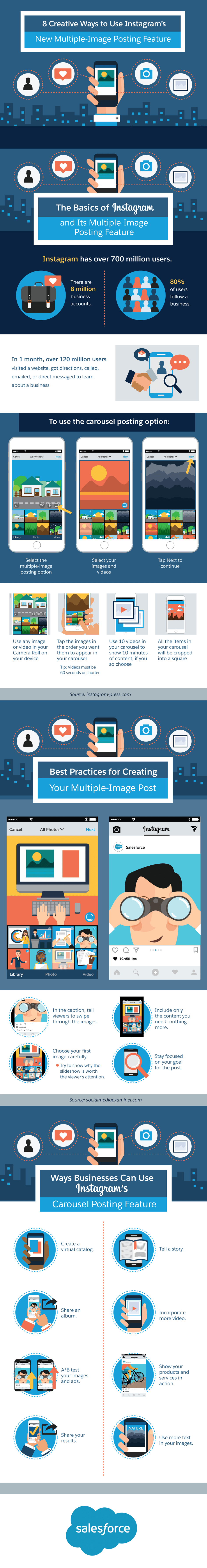
Table of Contents
Create a Virtual Catalog
Before this feature was introduced, you could either display your products through separate posts or create a collage and upload it as a single image. But now, with the help of carousel feature you can display all your products separately in a single post and the customers can easily scroll through them and view all images without sacrificing on usability. You can check out these five best Instagram carousel ads examples to inspire your social media marketing strategy.
Tell a Story
I’m pretty sure everyone is aware of the fact that Instagram’s stories feature lets you post multiple images and videos sequentially one after the other in any order you want it to be displayed to your followers. You can make use of this story feature to demonstrate how your product works or how people are using it in their everyday lives. Make sure the photos and videos are creative so that your followers are hooked to it till the end.
Share an Album
Suppose there is a product launch at your company, or you are celebrating the success of a project or it’s the fifth year anniversary, you can upload multiple photos of the event in the same album instead of cluttering your timeline. It also provides your followers with a meaningful album rather than some random shit on their Instagram feed with ‘n’ number of photos. You can also make use of this feature to display a panoramic photograph.
Incorporate More Video
Though you can upload up to ten photos straight using Instagram’s carousel feature, you can delve further into it by uploading videos instead of the traditional photos. And you will now be able to post ten videos with a time limit of one minute each, that adds up to ten minutes of video content in a single post.
A/B Test your Ads
If you are not sure of which images to add to your advertisement or the order in which you want them to be displayed, you can make use of Instagram’s dynamic ordering module. It will boost your performance by rearranging your photos to show the highest-performing pieces of content first. Moreover, it effectively multiplies your conversion rate from your ads.
Show your Products & Services in Action
You can share photos and videos of people trying out your products and services. It can be as simple as someone trying out your recently launched VR headset or someone having a taste of your new dish at the restaurant. If you’re into robotics and you are developing a new prototype, you can share a video of it in action and what it can do for others. You can also encourage your customers to share videos of them using your product and tagging your business account in their posts.
Share Your Results
Show your followers why you are liked and trusted by so many customers & businesses worldwide. If you are an interior designer, you can share before & after photos of the latest project you worked on. If you are into any physical work based business, you can easily photograph your results and share them on Instagram. People love seeing real results rather than just some designs, graphics, and animations.
Use More Text in your Images
Even though you may add multiple images to your post, you can add only one caption per post no matter how many images you have added. You can instead upload photos or videos with interactive text on them, sharing more information on your product or service with a call-to-action at the end.
Pro Tips
Before you get started with creative Instagram carousels, try to understand what your followers and potential customers are looking for and how much they are engaged with your posts and the platform. Moreover, you should understand that Instagram is a mobile platform and all your photos and videos should be optimized for mobile phone screens. Try to grab your followers attention with your photos and keep them glued to your products or services via stories and videos. Investing in Instagram marketing is useful in the long run.
Conclusion
Thus I hope that you found this article helpful in understanding how businesses, large brands, and solopreneurs can make use of Instagram’s carousel feature for promoting their products and services. If you liked this post, I’m sure you will also like my post on six must-have Instagram marketing tools every marketer should have.
Infographic Courtesy: Salesforce Blog

I use thier carousel feature for my blog posts. Very useful. But I can see how it is even more useful for a business. Good job on this post 🙂
Yeah Pradita, from your case I can see how it is useful for individual bloggers and marketers too. And for businesses it is definitely a big boost without spending much on marketing efforts.
Yep. 👍👍
Pretty interesting article you have here Anto. This is the first time I will be exploring Instagram after I got my new Kindle Fire. Hope you won’t mind if I share this? All the best,and looking forward to read you’re next masterpiece. Cheers
Thank you Felix, great to hear that you’ll be exploring Instagram after reading this article! And yes please, share it with anyone whom you might think will find it useful.
Thank you Anto, really happy to hear from you. Yup I’m still exploring what Instagram can do. I found your article very useful. Vaya Con Dios my friend.
Its so pretty interesting article. Thank you for sharing, good luck.
Thank you for the appreciation, you’re welcome by the way.
I am a professional blogger, and I value Instagram a lot. The reason I can say this proudly is because I use WizBoost as my Instagram account automation tool. Wizboost is so amazing that I can schedule my posts according to my desired time and I don’t need to be online all day for that too. A mobile-friendly awesome tool for Instagram.
Hello Joseph, that’s great but your comment seems excessively like a promotion for WizBoost. Haven’t heard much about them, so I would recommend my readers to stay away from them. Anyway, here are some of the best Instagram marketing tools that are genuine, tried and tested.