Everyone knows how to use a calculator. We have been using it all our lives since we first discovered that it can solve complex problems for us. Since then, the humble calculator has gone through major changes to suit different business purposes and needs – ranging from health to finance.
Thankfully, calculators can also be used to generate leads on your site. Personally, I have seen a lot of fintech startups offering online SIP calculators to woo more users to their site. Using these calculators, people can calculate possible returns from their investments had they invested in a specific mutual fund for a set number of years, accounting for inflation. It gives them an idea of what to expect and if they want to proceed, they can jump in straight away on the site. It’s a win-win situation for both parties.
Table of Contents
Types of calculators you can create
Here are a few different calculators you can create on your WordPress site –
- Health and fitness calculators (BMI, daily calorie intake, etc.)
- Financial calculators (Compound interest, savings, investments, etc.)
- Estimates and quotes calculators (Life insurance, auto, etc.)
- Mortgage and amortization calculators
- WooCommerce (Product pricing, total cart value, etc)
With calculators, the only limit is your imagination.
How to create a calculator in WordPress
When you dig deep into an online calculator, you can see that it is simply a form with fields that output calculated values. Hence, you can simply create one using a suitable WordPress form builder plugin.
I would recommend you to go with Formidable Forms, which is only one of the two form builder plugins I ever recommend on my site. Check out my Formidable Forms review for more information on how it can help you grow your business.
Formidable Forms comes with a whole lot of online calculator templates which you can use on your site without touching a single line of code. Some of the calculator templates it offers out of the box are –
- Mortgage calculator
- Car EMI payment calculator
- Net Promoter Score (NPS) calculator
- WooCommerce product configurator, etc.
So, no matter which industry you belong to, Formidable Forms has got a solution for you. If those templates don’t help, you can easily create a custom calculator using the same.
Once you have installed and activated Formidable Forms Pro on your site, go to Formidable –> Add New page from within your WordPress dashboard and filter by calculator from the available templates. You can also search for the desired calculator if you may need.
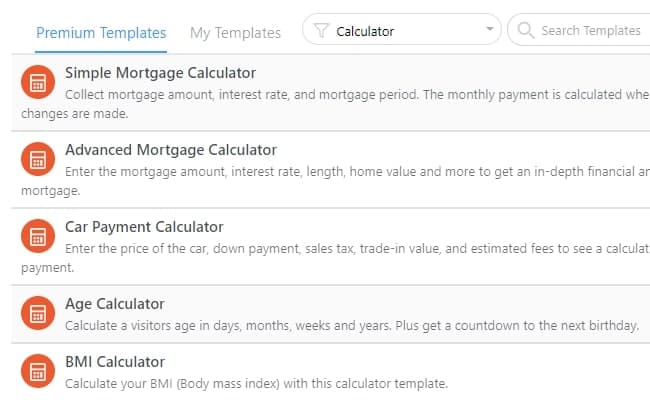
You can then make changes to it, preview it, and publish it on your site. Just add a new Formidable Forms block on any page where you want the calculator to be displayed and choose it from the available forms in the dropdown. It’s that easy.
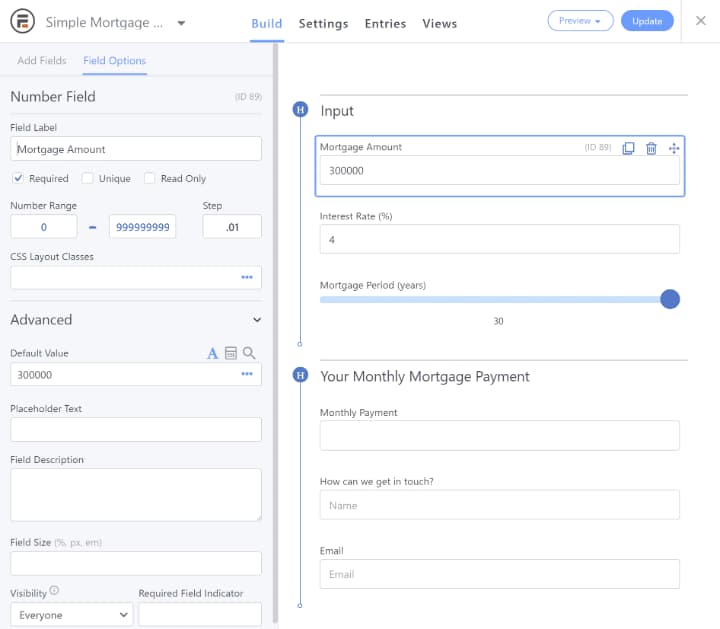
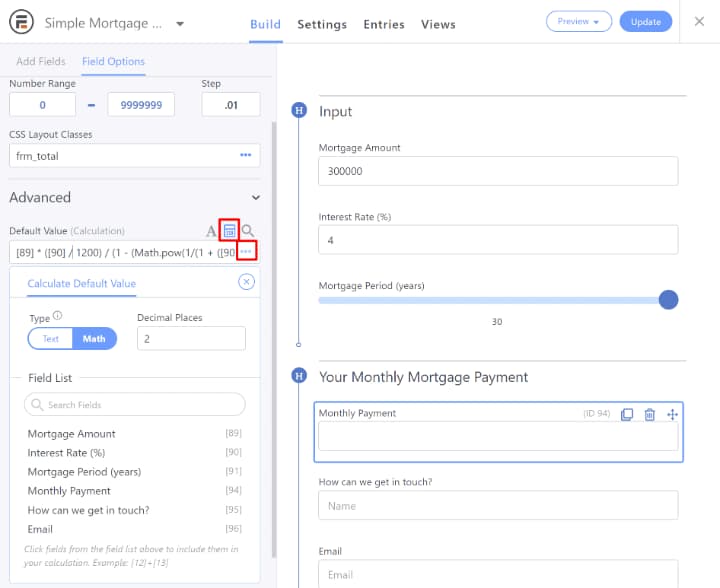
How to create a custom calculator
If you don’t find any of the available templates suiting your business needs, you can still create a custom calculator in WordPress using Formidable Pro. It is that flexible and I should thank the developers for that.
Creating a custom calculator is not very different from creating a WordPress form. All you will have to do is add the proper number fields and implement a math formula. If you need any help, you can refer to their knowledge base or contact their support.
They would be glad to help you out and you can get started in no time. Thus I hope you were able to learn how to create a calculator on your WordPress site.
