If you are looking for the best WordPress spinning wheel popup plugin, you have come to the right place. In this article, I will give you a few examples of how you can use the spinning wheel to engage with customers and offer them discounts to convert them into paying customers.
But before that, let’s see what the spin-to-win lucky wheel is all about.
Table of Contents
What is Spin to Win lucky wheel
Spin to Win is a special type of popup which you can use on your site to allow potential customers to spin a wheel and get special discounts, freebies, or offers in exchange for their email address.
If the customer is likely to convert, they may go ahead and purchase your product by applying the discount thereby increasing your conversion rate. This is very good for your business. By providing users with extra discounts, you are converting them into paid customers. Some of them might even become lifelong customers if they think you are valuable.
If that doesn’t happen, you can still use the collected email addresses to send them a gentle reminder or a special discount thereby recovering some abandoned leads.
Why you should use lucky wheels to increase conversions
Studies have shown that gamification significantly increases the user experience on your site. This can lead to improved conversions which otherwise might not have happened without these extra elements.
Apart from boosting your business, it is also useful for customers who are interested in your products. They can get what they want for a lesser price on your site and it might leave them with a good experience. It can also encourage them to keep coming back to your site and recommend you to others. Word-of-mouth marketing is simply the best and trumps all other forms of marketing.
Now that you know what spin the lucky wheel marketing is and why you have to use it on your site, let’s see how you can use it on your site.
How to create a Spin to Win opt-in on your site
Well, to create spin-to-win coupon wheels on your site, you need OptinMonster and their Growth plan specifically. If you haven’t heard of OptinMonsterbefore (which I hardly think is possible given their popularity among marketers) it is a premium WordPress popup maker plugin that is also incidentally one of the best I have used on my site. It is fast, easy to use, and doesn’t affect the user experience on your site – unlike some other lead generation plugins out there which are bloated.
You might want to check out my OptinMonster review before continuing.
Here is a step-by-step guide to creating a coupon wheel popup on your WordPress site. This guide assumes that you have bought an OptinMonster license and are on a plan that supports Coupon Wheel campaigns.
Total Time: 30 minutes
Create a new campaign
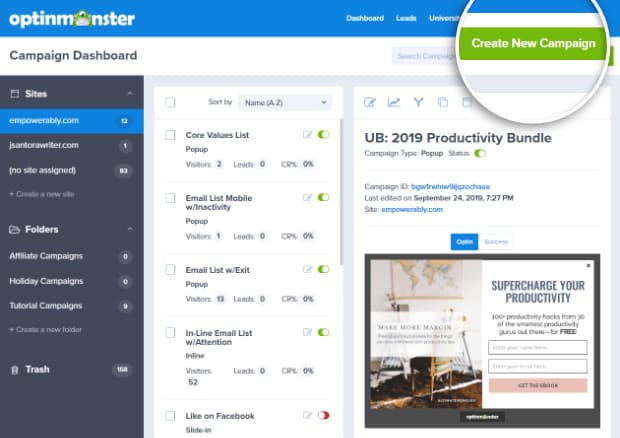
Once you have signed up for an OptinMonster plan, log into your account (Campaign Dashboard) and click on the Create New Campaign button.
Choose campaign type
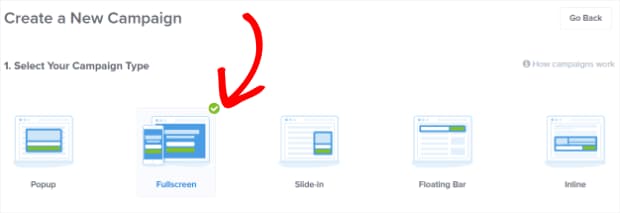
Choose your campaign type as Fullscreen.
Select campaign template
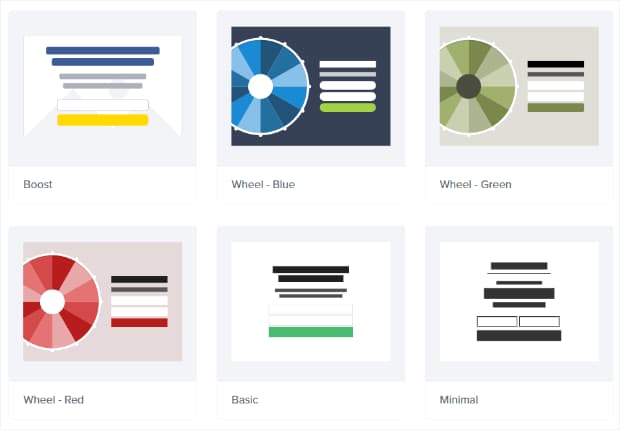
Now, select a coupon wheel template. It doesn’t matter which color you choose, you can always customize it later. But for the sake of this tutorial, let us pick Blue.
Enter campaign details
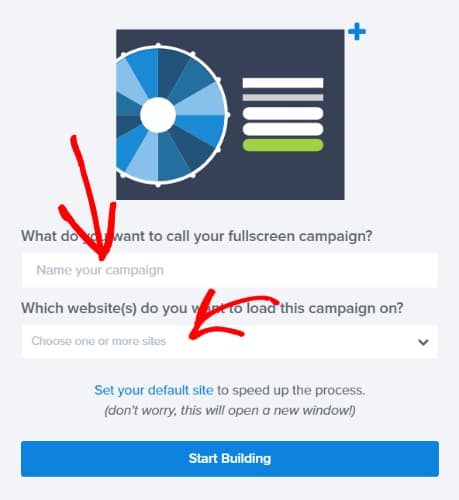
You will now be asked to enter the campaign name and choose the website where you want the campaign to be active. If you haven’t decided yet, you can always choose later. Now, click on the Start Building button to launch the drag-and-drop campaign builder.
Start designing your campaign
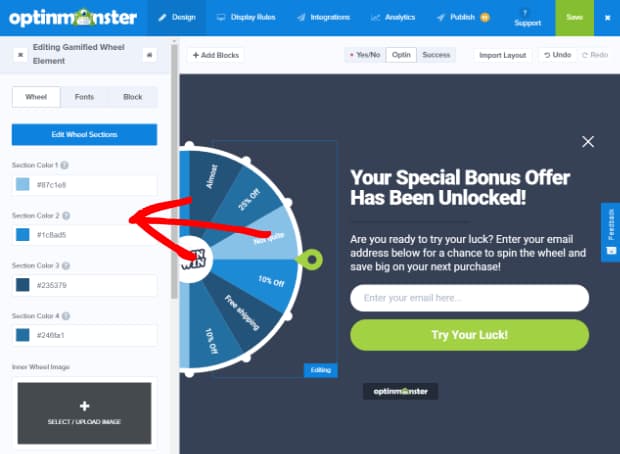
Once the campaign builder is fully loaded, you can start customizing the text, colors, and images directly by clicking on the elements in the live preview and making changes to the available options.
Customize discounts and coupon codes
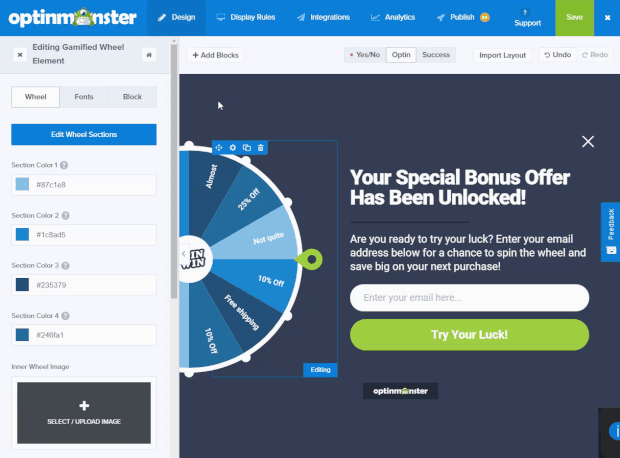
You can also edit the wheel sections to customize the discounts and coupon codes. For each section of the wheel, you can choose whether the user can, the percentage of winning chance, label, and coupon code. This allows you fine-grained control over the discount wheel.
Set display rules
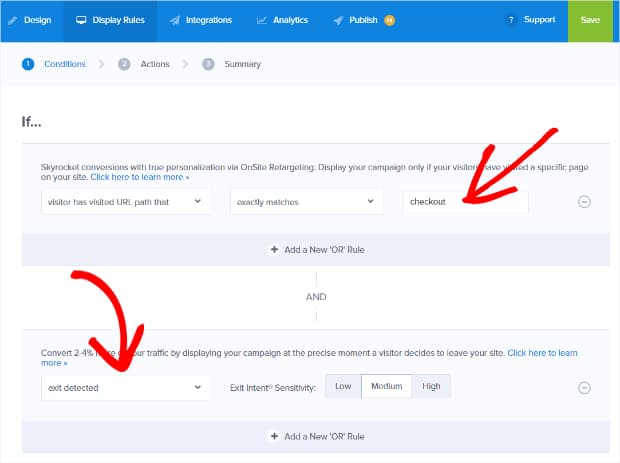
Once you have designed the spinning wheel to your liking, it is time to set the display rules. Display rules help you fine-tune the places where you want your campaign wheel to be displayed on your website. You can also choose to display it on the exit with the help of OptinMonster’s exit-intent technology.
Integrate it with your email marketing provider
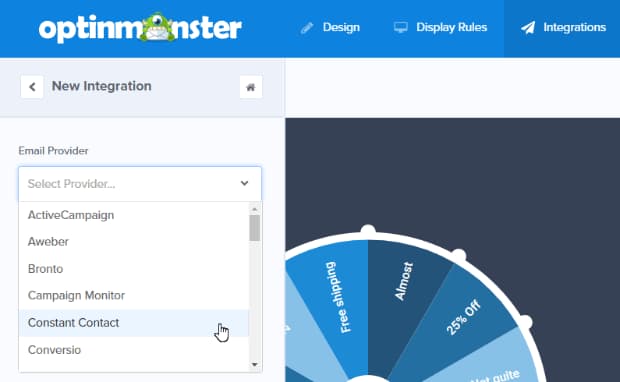
Now that you are done with designing the lucky wheel, you have to integrate it with an email marketing platform of your choice. OptinMonster supports almost all major email marketing providers like AWeber, GetResponse, MailChimp, etc. Follow the on-screen instructions to integrate it with your email marketing provider and select the proper list to which you want the leads to be added.
Publish your campaign
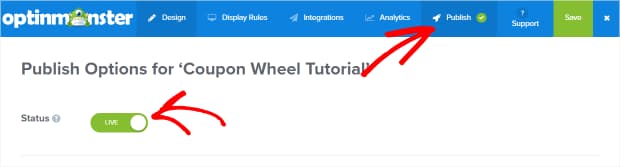
Publish your campaign by toggling the Status to Live and saving your coupon wheel campaign to make it go live.
Install OptinMonster plugin
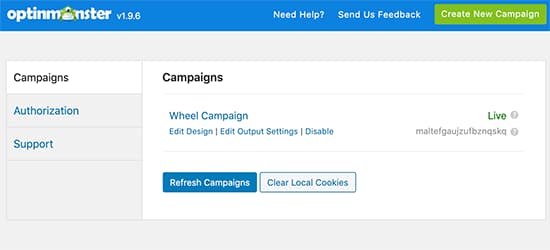
If you haven’t installed the OptinMonster plugin yet, install it from the WordPress plugin repository on your site and authenticate it with your OptinMonster API key. Then, go to OptinMonster –> Campaigns and make sure your campaign is active on the site. If you are not able to view the campaign, then click on the Refresh Campaigns button to fetch the latest data from the OptinMonster website.
That’s it! You have successfully created a coupon wheel campaign on your WordPress site to increase engagement and reduce cart abandonment. To see a live preview of the campaign on your site, you can visit your website from a new private browser window.
So, what are you waiting for? Get OptinMonster now!
