If you are looking for a way to send confirmation emails on your WordPress site, you have come to the right place. In this article, I will be explaining what confirmation emails are, the different types of confirmation emails, and a few steps to improve email deliverability along with step-by-step instructions to set up confirmation emails on your WordPress site.
Now, let’s see what falls in the category of confirmation emails.
Table of Contents
What are confirmation emails
As the name suggests, confirmation emails are those emails that you receive as a confirmation for performing various actions on the target website. For example, it can be an order confirmation email for a product you purchased on an eCommerce site, a newsletter subscription confirmation email, or even a welcome mail after you have signed up for a service.
Confirmation emails also fall in the same category as autoresponders and triggered or automatic emails. This is because most of the time it is sent out automatically (part of email marketing automation) as a response to something that the user does on your site without any manual intervention.
Benefits of sending confirmation emails
There are a few benefits to sending confirmation emails to your users – it gives them peace of mind and it gives you another avenue to interact with the user. You can cross-sell your products, check email validity, or even strike up a conversation with the users to understand what they want.
This can be good for your business in two ways – first, you can understand what the user really wants and two, your emails are less likely to be categorized as spam or promotional emails by the receiver’s email service provider since they have already interacted with you in the past.
Now, let’s see how you can send confirmation emails on WordPress using Formidable Forms – a simple yet powerful WordPress form builder plugin.
How to send confirmation emails on WordPress
In this article, I will show you how you can send confirmation emails on your WordPress site using Formidable Forms. Note that the free version of Formidable Forms is enough to send basic confirmation emails on your site.
But if you need advanced features like conditional logic, email automation, and integration support for various email platforms of your choice, then I would recommend you to go with the Pro version. Formidable Forms Pro integrates with all your favorite email marketing platforms like MailChimp, ActiveCampaign, MailPoet, AWeber, Hubspot, and more.
I have already covered a lot about Formidable Forms on my site. Just be sure to read my Formidable Forms guide and Formidable Forms review so that you can understand what this simple plugin can do to improve your business.
With that said, let’s see how you set up the confirmation emails.
Create a WordPress form
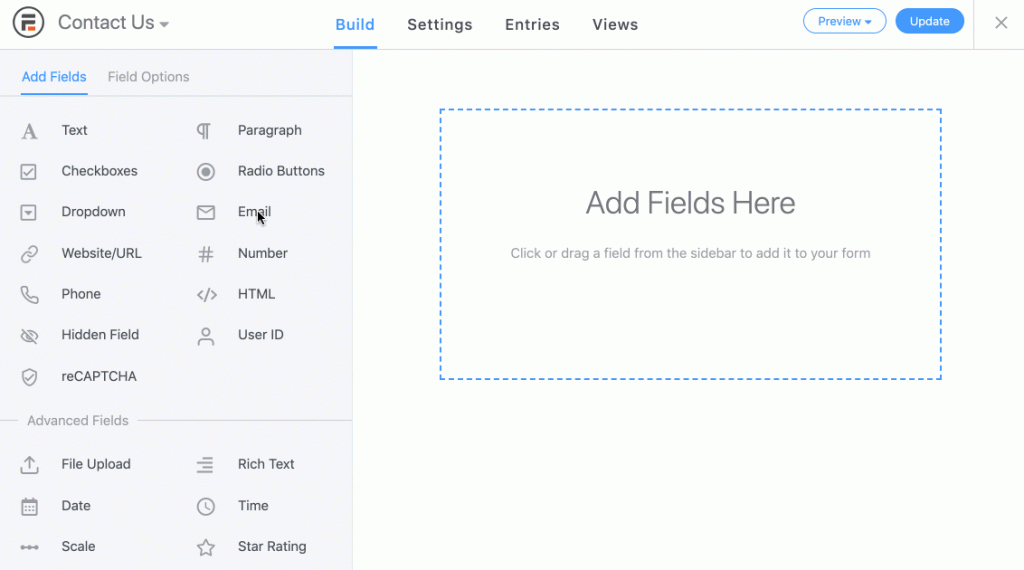
Now, create a form using Formidable Forms like how you generally would create a form – eCommerce order forms, newsletter subscription forms, registration forms or be it whatever type of form you need on your site. You can also choose from one of their form templates.
Set up confirmation emails
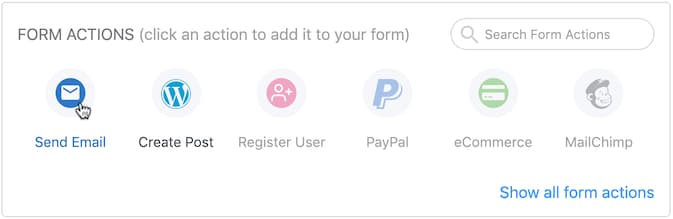
Navigate to the form settings page and click on the Actions & Notifications tab. Under Form Actions, choose ‘Send Email’ and configure your – to address, reply-to address, subject line, and email message.
Don’t forget to save all your changes. You can now insert to form into any page by adding a Formidable Forms block and choosing the desired WordPress form. From now onwards, whenever someone performs the desired action on your form, they will automatically receive a confirmation email.
Improve email deliverability
Now that you have configured confirmation emails on your site, it’s time to see how you can improve email deliverability. Email deliverability is more important than sending those confirmation emails – if your emails don’t get delivered, then what’s the use of sending a confirmation email in the first place? You get the idea, right?
One way to significantly improve your email deliverability is by using a dedicated SMTP server for sending out those important transaction emails. There are so many good SMTP service providers out there – like Amazon SES, Mailgun, and SendGrid. I personally use SendGrid on my site and I should say I definitely love their service.
For more information on how to set up an SMTP server to send WordPress emails and other ways to improve email deliverability, do check out the article hyperlinked from this line.
Trust me, you won’t regret it – and the best part about it? It’s free! Mailgun, SendGrid, Mailjet, and Sendinblue come with a free plan as far as I know. So, you can try them for free and upgrade to a better plan only if you find it useful (improved delivery rates, hassle-free experience)
So, what are you waiting for? Check out Formidable Forms now and set up confirmation emails in a few easy steps!
