Finally, The Fedora Project has released its 25th version of the highly popular Linux distro. This version comes in three editions namely the Workstation, Server, and Atomic distributions. Read what’s new in Fedora 25 at Fedora Magazine. If you are currently running on Fedora 24, then follow this post to get it upgraded to the latest version, Fedora 25.
You can either use GNOME Software to upgrade to Fedora 25 or use the DNF System Upgrade option.
First Option
If you prefer the first option, run the Software application and navigate to the Updates page, where you’ll be welcomed with a simple graphical interface for upgrading the system. It should look something like this :
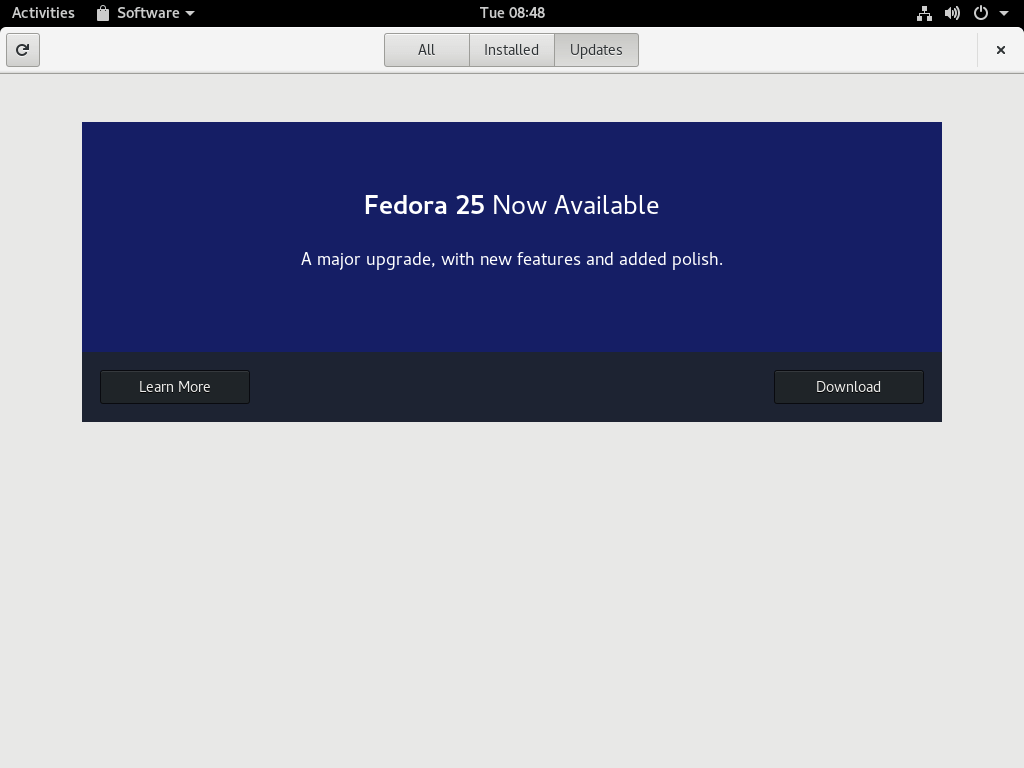
It will first download the upgrade files & then prompt you to reboot the system to upgrade the system. When the upgrade process is complete, the system will reboot again into the new release.
Second Option
If you prefer the DNF system upgrade option, the fire up the Terminal.
Step 1 – Update your system
$ sudo dnf upgrade --refresh
Step 2 – Install the dnf-plugin-system-upgrade package
$ sudo dnf install dnf-plugin-system-upgrade
Step 3 – Download the Fedora 25 packages
$ sudo dnf system-upgrade download --refresh --releasever=25 --allowerasing
NOTE: We are using --allowerasing here to resolve packages that have unsatisfied dependencies.
Step 4 – Start the upgrade process
$ sudo dnf system-upgrade reboot
Executing this command will make your system to reboot into the upgrade process. Please be patient if it takes some time to reboot to the upgrade screen.
Step 5 – Wait for the upgrade process to complete.
That’s it, you have now successfully upgraded your system to Fedora 25.
Be sure to check out the List of Common Bugs in Fedora 25 before getting started!
