So, finally WordPress 4.7 – named “Vaughan” in honor of the legendary jazz vocalist Sarah “Sassy” Vaughan is out and this release was led by Helen Hou-Sandí. Well, I do accept that it was released two days back and I’m late but still let me try to put up on what’s new with this release.
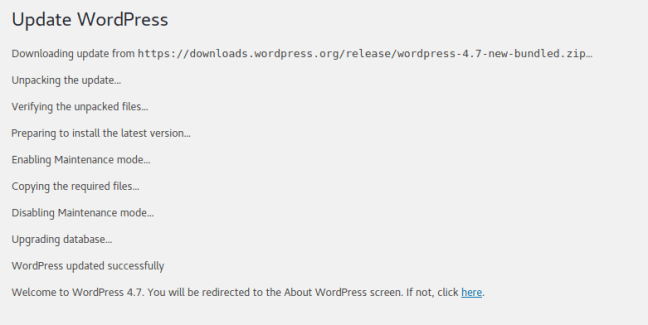
New Default Theme
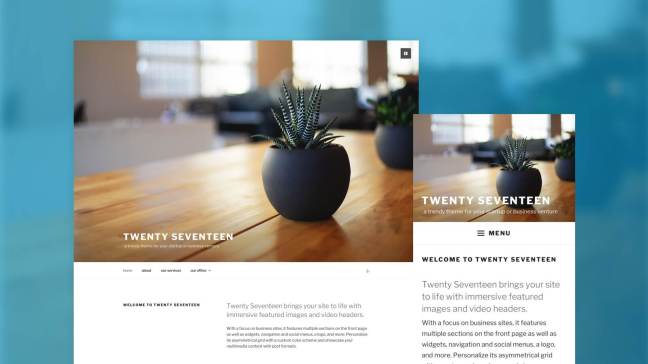
WordPress 4.7 comes with a brand new default theme – Twenty Seventeen, designed by Mel Choyce. Twenty seventeen offers a modern look along with immersive featured images and video headers support. Twenty seventeen mainly focuses on product showcase and business websites with a customizable multi-section front page which can also be pepped up with widgets, navigation, social menus, logo, custom colors, and more. Moreover, Twenty Seventeen also comes with visible edit icons in the Customizer, replacing the current hidden shift+click method. Oh and I forgot to mention that it does come with dummy content for live previews.
Power of Customization
WordPress 4.7 comes with demo starter content along with powerful customizer options. While customizing, visible icons appear showing you which parts of your site can be customized while previewing it live. This was mainly developed because one of the hardest things for people setting up sites with WordPress for the first time is understanding what themes are and how they can work for you, especially when there’s no content there to visualize!
Video Headers
WordPress 4.7 also comes with Video Headers support. Quoting from Make WordPress Core,
Video headers are considered decorative elements — like header images, but with motion. With that in mind, they play automatically, loop by default, and don’t have sound. They work best when paired with an image, so they can progressively enhance the experience when video is supported.
Navigation
Creating menus in WordPress 4.7 has been made even simpler with the introduction of the facility to add new pages while building the navigation menus itself instead of leaving the customizer to create a page first and then link them in the menu.
Custom CSS
WordPress 4.7 also allows you to add custom CSS using the customizer and preview your site instantly without saving changes – thanks to merging of Custom CSS Project into the WordPress core.
PDF Thumbnail Previews
Managing documents in WordPress had been made simple with the introduction of PDF Thumbnail Previews. Uploading PDFs will generate thumbnail images automatically so that you can easily find and distinguish between all your documents.
Other Languages
Now, you can also add multiple languages to WordPress so that other people having access to the dashboard can manage the site in the language they prefer instead of the default language installed language. Adding a new language to the site will show up as a language option in the user’s profiles so that they can administer WordPress in the language they prefer.
REST API Content Endpoints

WordPress 4.7 comes with REST API endpoints for posts, comments, terms, users, meta, and settings. Content endpoints provide machine-readable external access to your WordPress site with a clear, standards-driven interface, paving the way for new and innovative methods of interacting with sites through plugins, themes, apps, and beyond. Learn more.
Other Features
Other notable features include Post Type Templates, allowing developers to create various layouts for specific posts., which was previously limited to pages. WordPress 4.7 also includes new functions, hooks, and behavior for theme developers and custom bulk actions such as selecting all posts from the dashboard and emailing it to a friend or colleague.
WordPress 4.7 also introduces a significant reworking of action and filter iteration to address bugs that arose from recursive callbacks and from callbacks that changed the hooked callbacks on currently running actions/filters. Settings Registration API has been enhanced to include type, description, and REST API visibility. Moreover, in WP 4.7 customize changesets make changes in the customizer persistent (like auto-save drafts). They also made the exciting new features like starter content possible in this release.
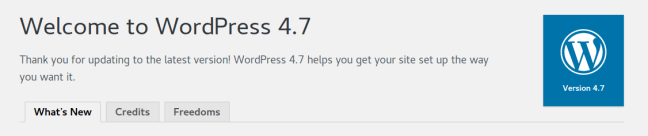
Watch the Release Video of WordPress 4.7 “Vaughan” below :
Also Read: How to Secure WordPress Completely
Discover more from Antony Agnel
Subscribe to get the latest posts sent to your email.

What we can get from this platform?
Hey Rani, WordPress is an open source content management system which you can use to build your own blog or website. If you didn’t know yet, WordPress powers around 31% of all the sites on the internet. Now, here are 10 interesting facts about WordPress.