If you are planning to start a blog, you would have definitely heard about WordPress. If you have already started one, be rest assured that you have taken a wise step. WordPress is one of the most popular platforms people use these days to start their blogs and websites. In fact, WordPress powers more than 33% of all the websites on the internet. Did you know that?
Well, if you found that interesting, you should check out some of the other interesting WordPress facts. I’m pretty sure you would like to have a look at it.
WordPress ecosystem is huge
Coming back to the topic; the WordPress ecosystem is huge. There more than 55,000 free plugins available on the WordPress plugin repository alone. And there are hundreds of other third-party WordPress plugins (both free and premium) which are developed by other companies and individual developers.
This makes it harder for people who are new to WordPress to understand which plugins they need and which they don’t. That’s why I decided to write this post suggesting you only the essential WordPress plugins that you need to build your blog.
Essential WordPress plugins
These are some of the must-have WordPress plugins for any website. It can help you with your site performance, functionality and security. This post is aimed at people who have already started their blog but don’t know which plugins they need to install.
In this post, I am going to share with you 10 essential WordPress plugins that you need to install on your new WordPress website. It covers everything – SEO, email lead generation, form building, website speed, security, optimization, etc.
Table of Contents
Formidable Forms
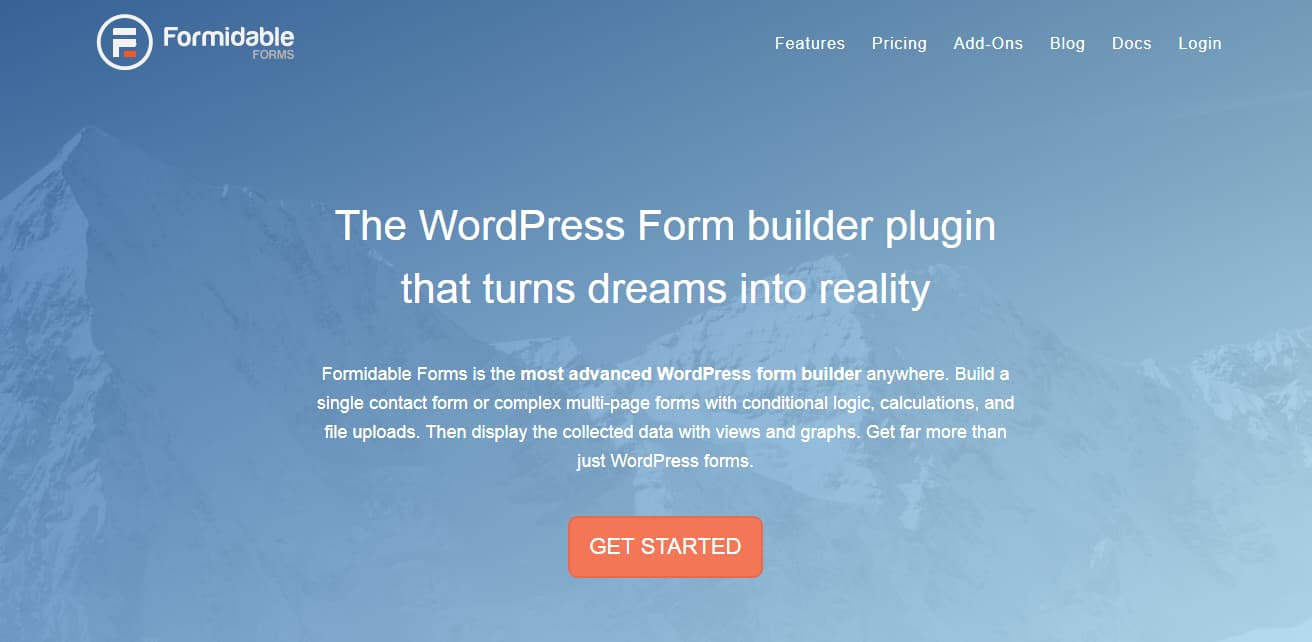
If you have visited any blog or website, I am pretty sure you would have stumbled upon at least one of their forms. It can be a simple contact form, an email subscription form, a survey or even a quiz. Nowadays, WordPress forms are being used for a lot of purposes, sometimes even sophisticated. Gone are the days when it was just used to create contact forms.
There are lots of free and premium WordPress form builder plugins available out there for WordPress. But I recommend Formidable Forms.
In my Formidable Forms review, I had explained everything about the plugin – its features, support, and pricing. Formidable Forms is a free WordPress plugin which has got more than 200,000 active installs and a 4.5-star rating out of 5 on the WordPress plugin repository.
Even though the free version is suitable for most beginners, it has got some limitations which can be overcome by purchasing the Formidable Forms Pro version. Using the Pro version, you can create forms with payment integration, surveys, user registration, email signup forms, and more. Formidable Forms is simply one of the complete form builder plugins for WordPress.
Jetpack by WordPress.com
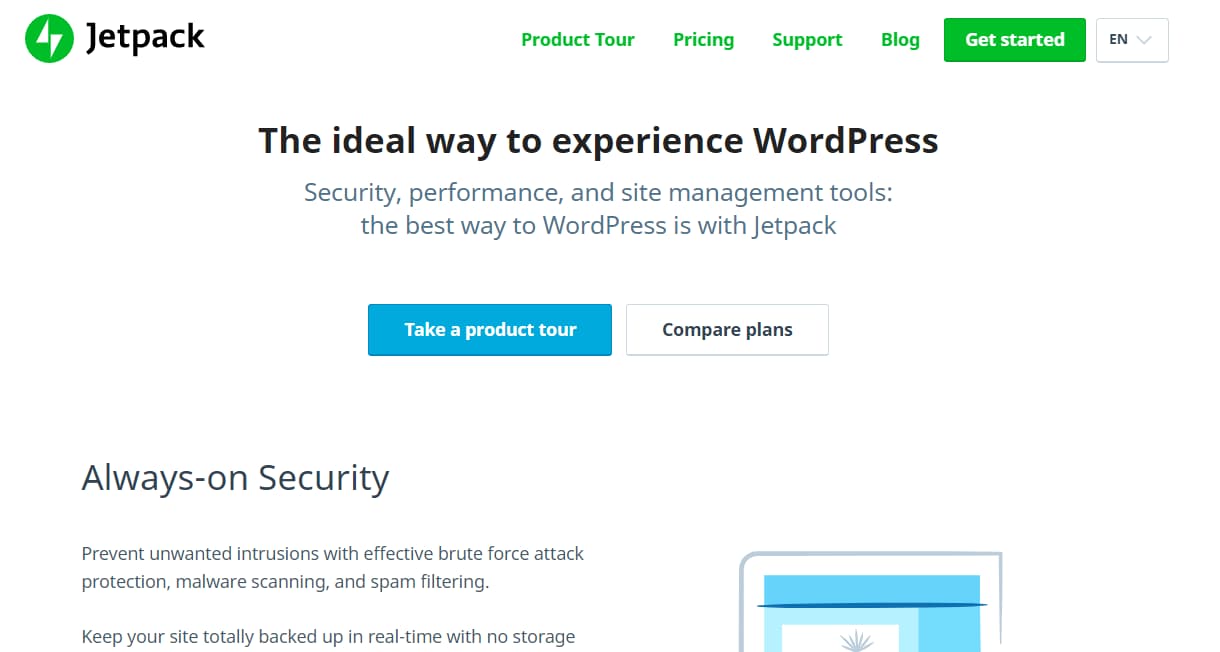
I can’t stop myself from recommending Jetpack to each and every WordPress site owner out there. It is that one plugin which every WordPress site needs no matter whether it’s a personal blog or an enterprise website. Jetpack can help you add all the basic functionalities to your website without making you go crazy hunting for a dozen plugins which can provide you with each of its inbuilt features.
Jetpack is also a free plugin with optional upgrades. Currently, Jetpack is active on more than 5 million WordPress sites.
Some of its best features are –
- Brute-force protection
- Downtime monitoring
- Image CDN
- Images lazy loading
- 2-Factor Authentication
- Testimonials and portfolio support
- Infinite scroll
- Social sharing buttons
- Related posts
These are all just its free features. If you upgrade to Jetpack Premium or Professional plans, you can get automatic malware scanning & security fixes, real-time backups, and Elasticsearch-powered search.
Akismet Anti-Spam
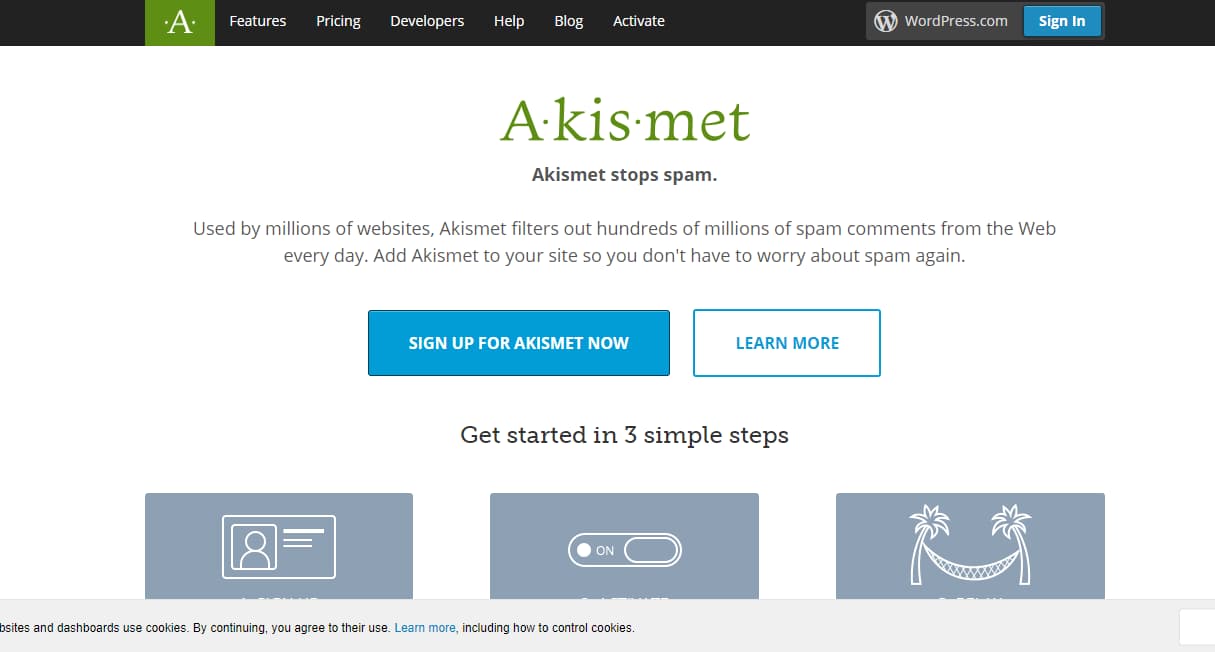
Since you are new to blogging, I don’t think you are aware of the effect of spam on your website. Spammy comments can wreak havoc on your site and eat into your time. If you don’t have a proper anti-spam plugin installed on your blog, your blog will be hit with thousands of spam comments and messages each day. This makes it difficult for you to differentiate spam comments from legit comments. Moreover, there are chances of getting your site penalized by Google. This is because Google hates bad links, especially malicious ones.
That’s where Akismet comes into your rescue. Akismet automatically scans all your comments and puts the spammy ones under a separate folder. The whole process happens automatically and you needn’t ever worry about spam again. You can also review the spam comments manually and delete or restore them. But I would recommend otherwise.
Akismet is developed by Automattic, the same company behind other big brands in the WordPress ecosystem like WordPress.com, WooCommerce, and Jetpack.
Yoast SEO
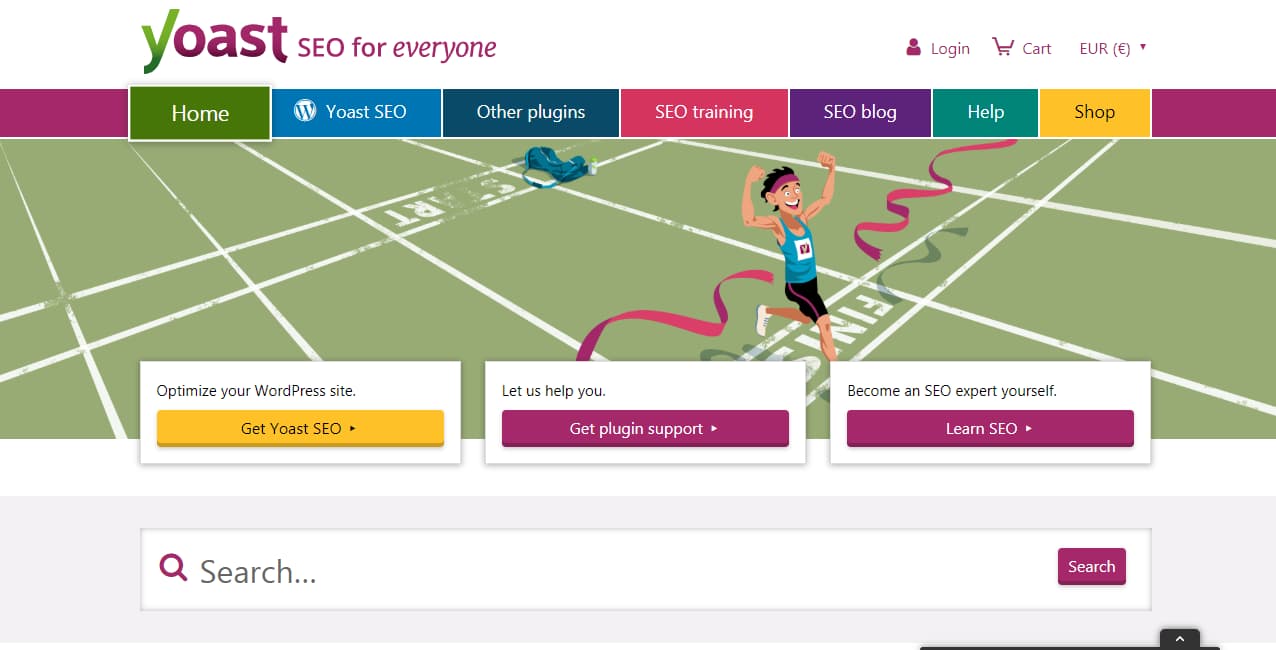
WordPress is search engine friendly out of the box. But that doesn’t mean you shouldn’t do anything about it. Optimizing your website for search engines (SEO) by using proper keywords and meta tags can produce great results. And Yoast SEO can help you with that.
Yoast SEO is the most popular WordPress SEO plugin as evident from its number of active installations. Using Yoast, you can create an XML sitemap for your website and bulk edit your post titles and descriptions. Sitemaps help search engine bots understand your content (what it is and whether it needs to be indexed) and how it is structured.
You can also Yoast SEO to insert custom meta titles and descriptions for your homepage. By the way, here’s a detailed Yoast SEO tutorial to help you install and configure the plugin on your site.
AMP
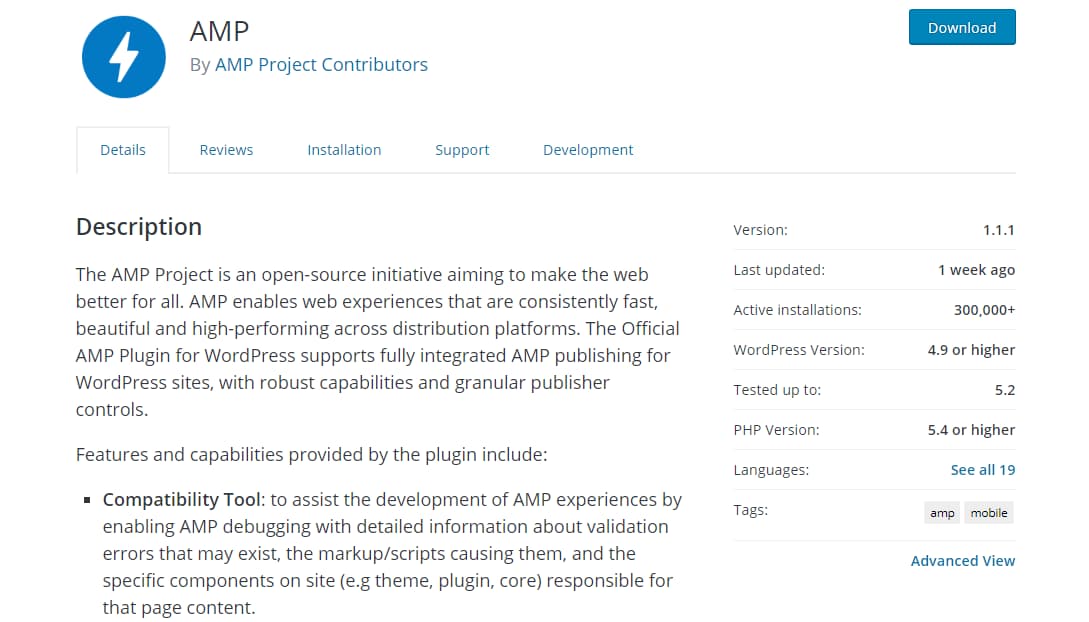
Enabling AMP (Accelerated Mobile Pages) on your WordPress site can help you get more organic traffic from mobile devices. AMP helps you serve stripped down versions of your web pages to mobile users. These pages can load quickly and provides mobile users with good user experience.
There is also a chance for you to rank higher than your competitors who haven’t implemented AMP on their websites yet.
With more than 300,000 installations, this is the only official Google AMP plugin for WordPress. It is developed by the AMP Project Contributors which includes Google, Automattic, and XWP. Moreover, this plugin is compatible with all major WordPress themes and plugins. So, you needn’t worry about breaking your website. If you don’t know how to use this plugin, you can check out my article on Google AMP for WordPress tutorial.
NextScripts Social Networks Auto-Poster
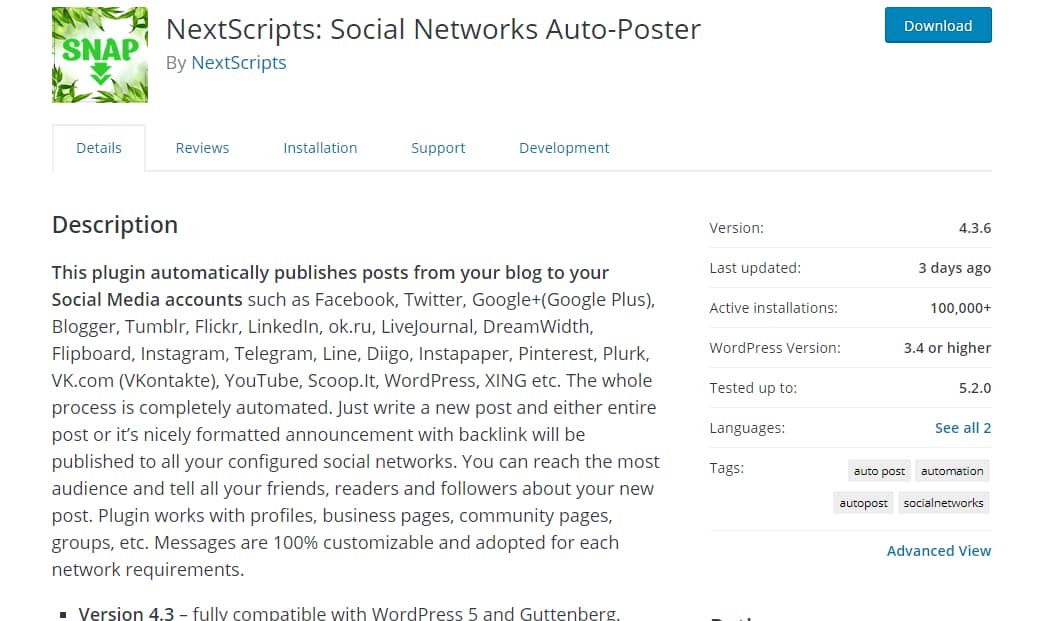
Search engines are not only the source of website traffic (page views). Social media traffic can do wonders for your site and is the second best source of traffic after organic search engine rankings. Using platforms like Facebook, Twitter, and LinkedIn, you can generate more leads easily. NextScripts Social Networks Auto-Poster (SNAP) plugin helps you share your new posts automatically to all your social media profiles.
You can use its ‘Reposter’ feature to keep sharing your blog posts automatically across all social media platforms. Doing this manually can be time-consuming and requires a lot of efforts. So, go ahead and try this plugin out.
Download NextScripts Social Networks Auto-Poster
WP-Optimize
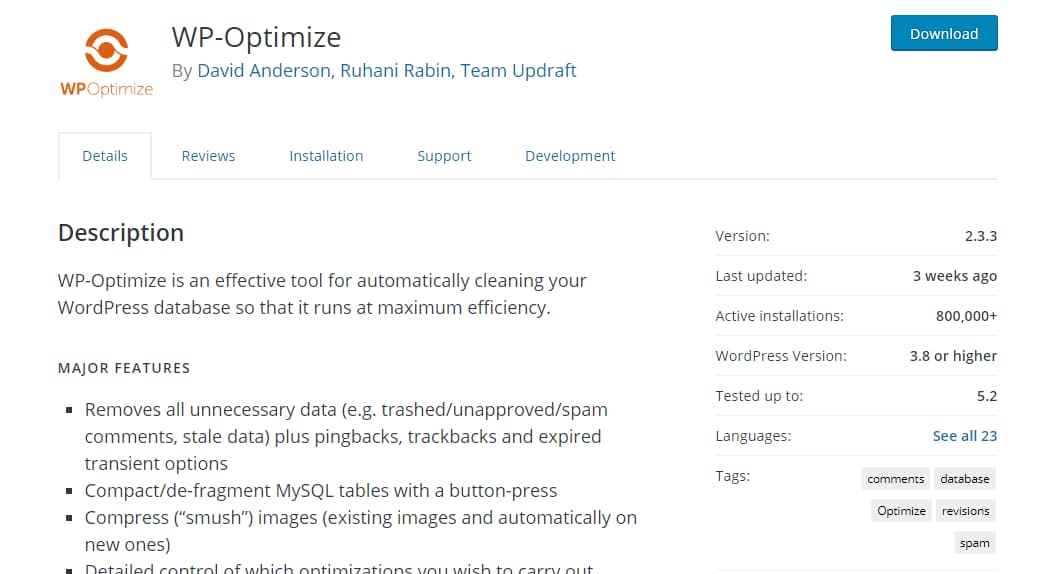
WordPress database plays a vital role in the speed and performance of your website. You need to properly clean and trim it once in a while. But most site owners aren’t aware of this and they ignore their database until they face any problem with it.
Some time back, I showed you how to disable post revisions on WordPress. Having too many post revisions stored in your database can slow your site. Every time you save a draft, one new revision is created. So, imagine how extra data is stored in the database when one writes the whole year and doesn’t clean the database.
Also, some poorly coded WordPress plugins can leave behind database tables even after they have been uninstalled. Again, this affects the health of your database because it carries data which is not going to be used.
WP-Optimize can help you remove all the unwanted data, drop leftover tables, and defragment your database. You can use it once in a while to keep your WordPress site in a healthy working condition. It is definitely one of the must-have essential WordPress plugins for every website. Oh, by the way, do check out my WordPress performance tips to learn how to optimize WordPress.
Shortlinks by Pretty Links
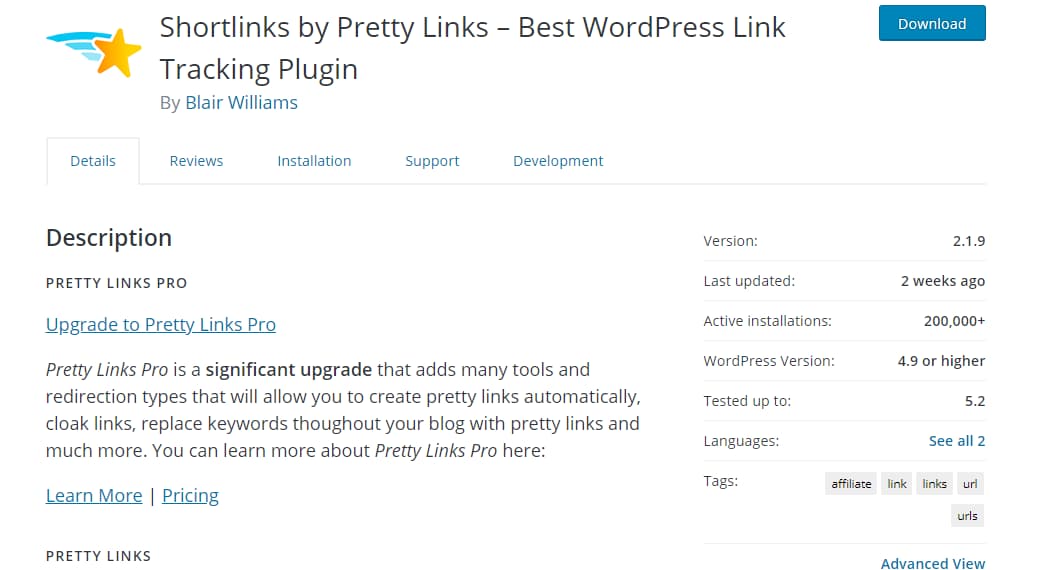
Shortlinks is a link tracking, redirection and affiliate links management plugin for WordPress. If you are going to promote affiliate products on your website as a part of your blog monetization strategy (which you definitely should), you will find this plugin really handy. You can use Shortlinks by Pretty Links to cloak your affiliate links, track all the click data, and manage them in one place.
The idea of this plugin is pretty simple – to hide the ugly affiliate links and manage them in a standard manner.
Using the plugin, you can shorten your affiliate links to look like this – example.com/refer/keyword. You might have seen this structure in many websites. It looks professional, is easy to remember and manage. Also, in case an affiliate company shuts shop or stops their affiliate program, you can easily update your affiliate links by just changing it in one place
There is also a premium version of the plugin called Pretty Links Pro using which you can set up advanced redirects and auto link keywords. For beginners, the free version is good enough.
Download Shortlinks by Pretty Links
WP Super Cache
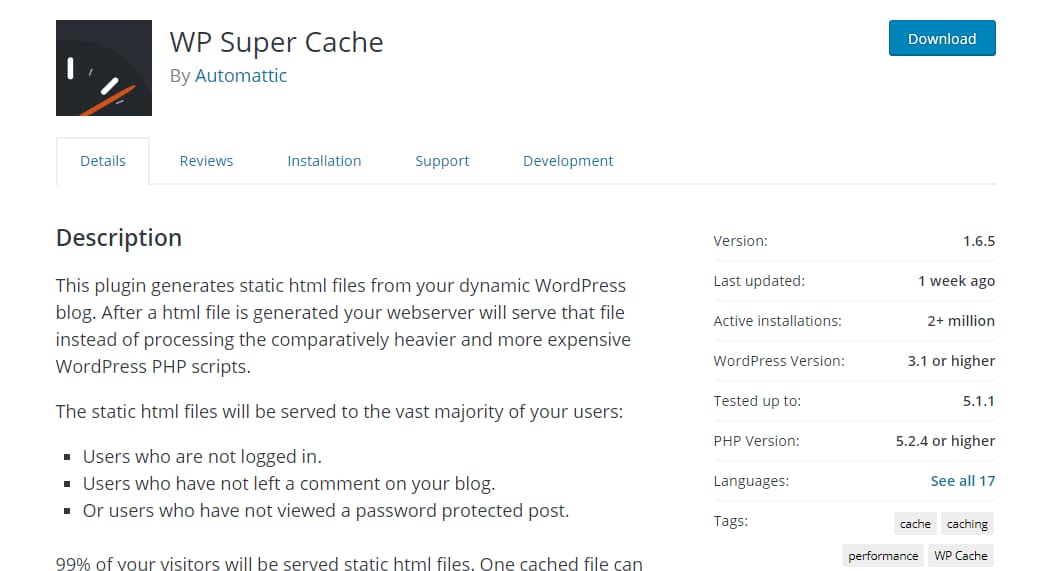
Website speed is one of the most important ranking factors and having cache enabled on your WordPress site can partly help you with that. Once you install a good caching on your WordPress site, it can help improve your website’s overall speed. There are so many caching available out there but WP Super Cache is simply the best and easiest to configure. It is also one of the best WordPress caching plugins with more than 2 million active installations.
What WP Super Cache does is that it caches all the static files on your website like HTML, CSS, & JavaScript and serves them to your website’s visitor directly instead of fetching it again from your server. This greatly reduces the time taken by the web browser to fetch your page from the server. This also reduces the load on your web server. There’s only one another WordPress caching plugin which is easy to configure and offers more features. But it’s a premium plugin. If you are interested in checking it out, have a look at WP Rocket.
Easy Table of Contents
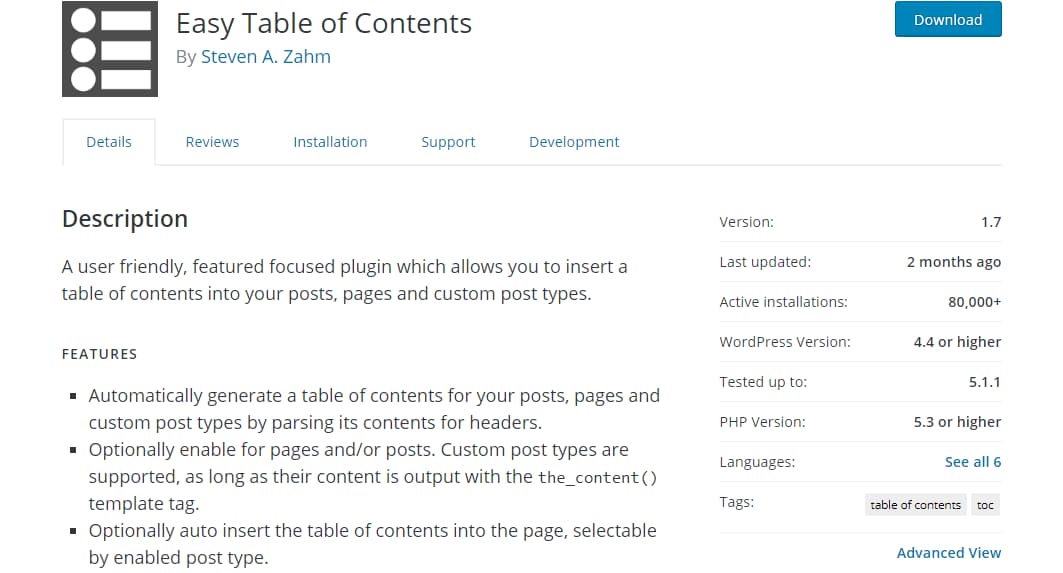
Easy Table of Content helps you add a table of contents box to all your posts. This will be really useful for your readers if you are planning to write long-form posts. Also, don’t forget to use proper headings when writing your blog posts and make sure your articles are properly structured. Always check if there’s a relation between the previous and the next paragraph. This helps in improving the readability of your posts.
Moreover, this is good for SEO as it allows people to directly jump to the desired location from the search engine results page. Here’s an example –
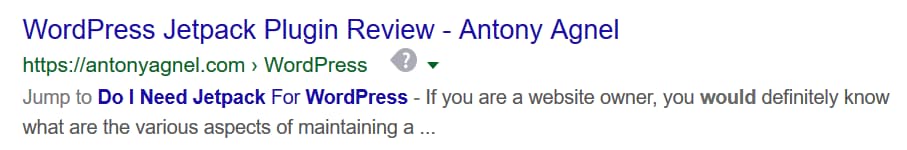
Using this plugin, you can automatically insert a table of content into all your posts, set the display location, and allow users to toggle the visibility of the table.
Download Easy Table of Contents
Conclusion
So, there goes my list of 10 essential WordPress plugins you need to consider on a new WordPress installation. You can use these plugins to make your blog better for your readers and yourself. If you are running a business site, don’t forget to check out my list of must-have WordPress plugins and tools for business websites.
Thus I hope you found this post helpful and enjoyed the read. If you did, please consider sharing this post with your friends and fellow bloggers on social media so that they can also discover these handy yet essential WordPress plugins.
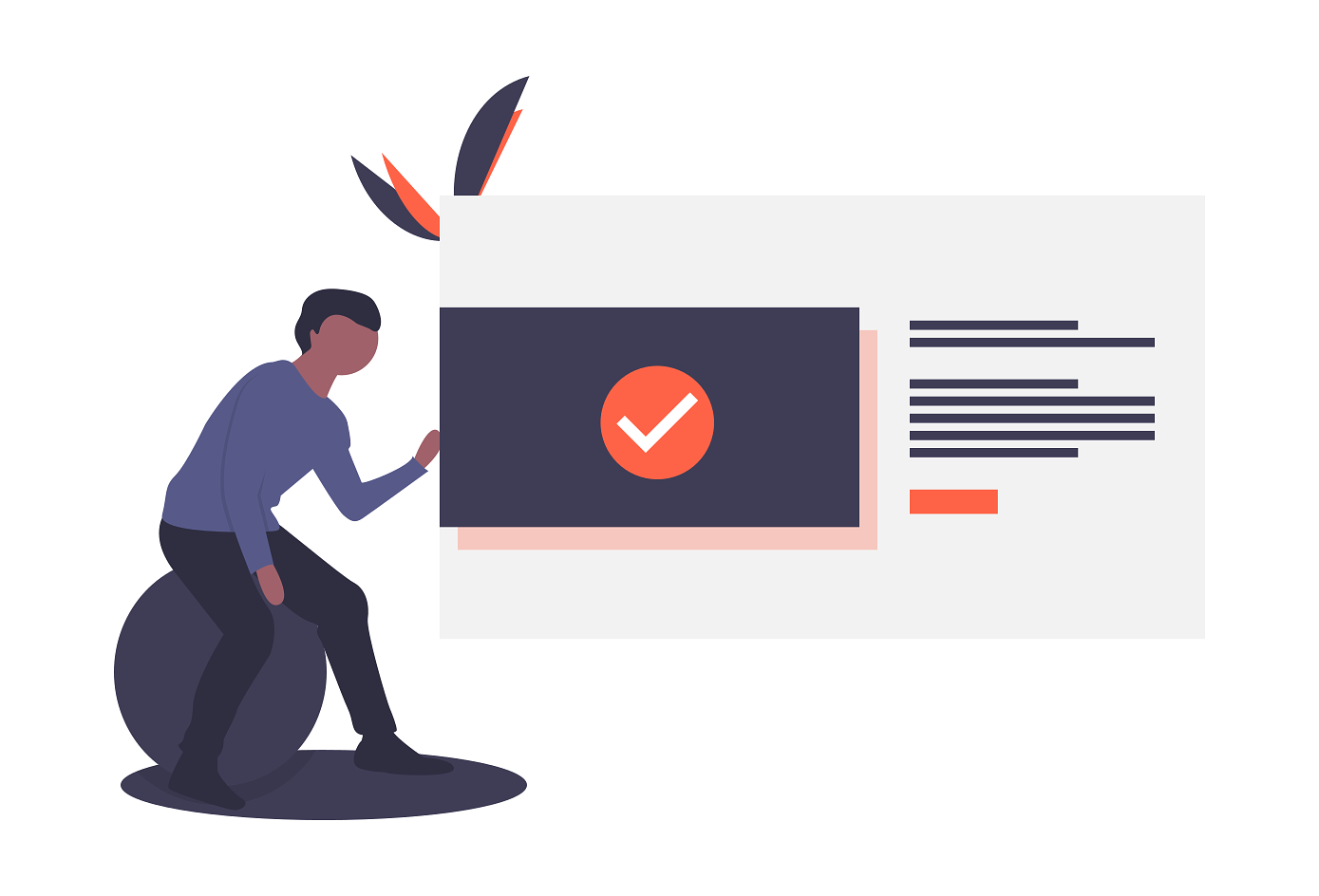
I need to clean up my database and erase all the revisions. I’ve got several years worth. I will save this and give it a try! Thanks
Wow! I’m pretty sure WP-Optimize did a good job for you and reduced the size of your database. For best results, clean your database at least once a month if you publish new articles and update old ones regularly.
Antony, wonderful to see you back on the Blogger’s Pit Stop 🙂 I learned about some plugins that I did not know about. I love posts on plugins, it is an easy way to learn about them.
We will feature this post on the next Blogger’s Pit Stop. Well done. Keep joining us.
Kathleen