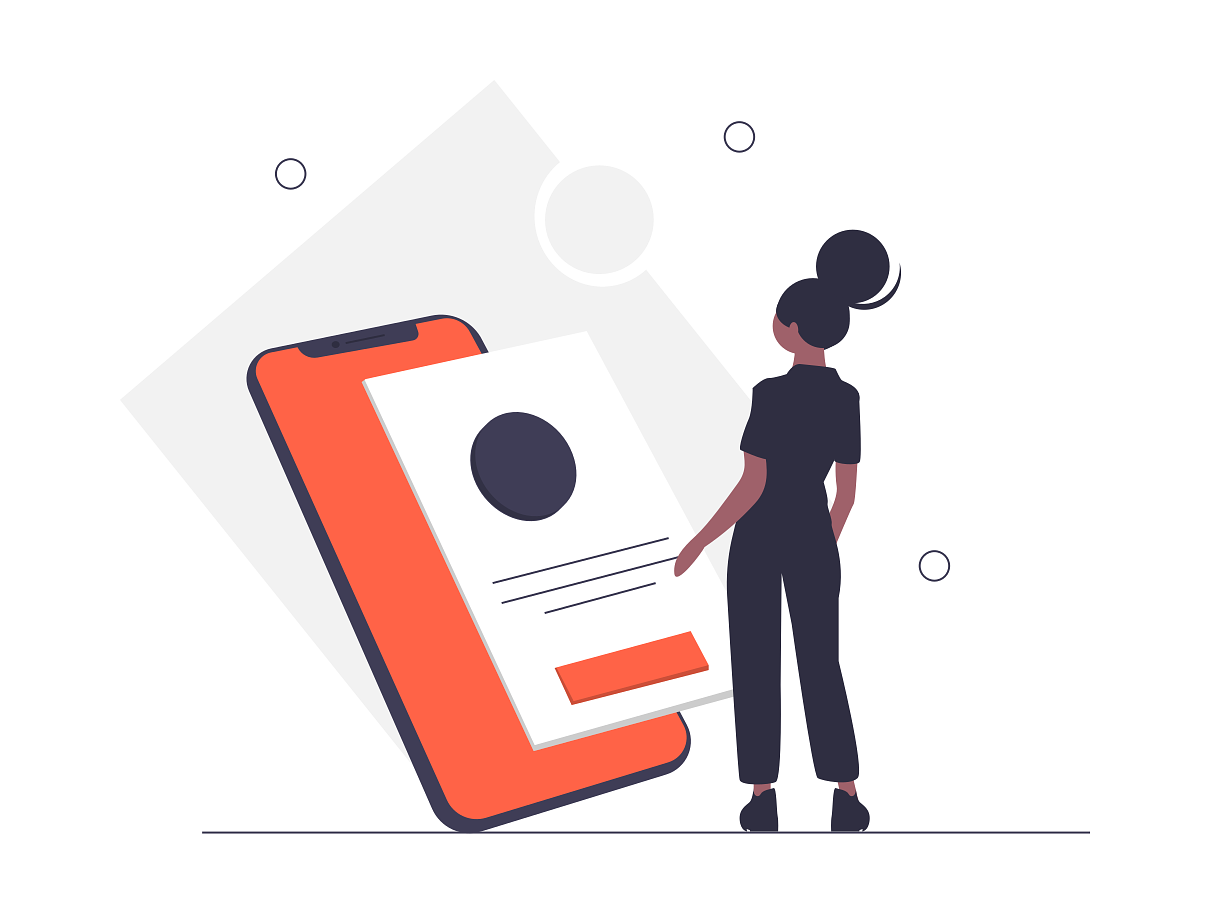Formidable Forms
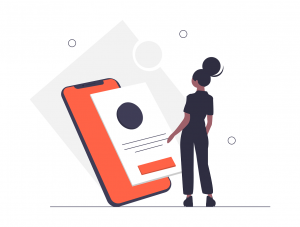
Formidable Forms is a good WordPress form builder plugin that has all the features you need. The only thing that matters is - are you ready to make the jump?
Application Category: WordPress Plugin
4
Nowadays people use WordPress forms for a whole lot of reasons. Right from creating a simple contact form to advanced forms like surveys, quizzes, and payment gateways WordPress forms are being used like crazy. It is hard to imagine a website without any form on them. Long before form builders took over WordPress, the humble contact forms have been playing a vital role in helping readers connect with site owners.
If you have been using WordPress for some time now, you would have definitely heard about Formidable Forms, WPForms, Ninja Forms, Gravity Forms, and Contact Form 7.
In today’s post, I will review the Formidable Forms WordPress plugin on my site including its core features, available integrations, support, documentation, plans, and pricing.
So without wasting much time, let’s jump into the Formidable Forms review.
Table of Contents
Formidable Forms Review

Formidable Forms claims itself to be the only WordPress forms plugin you will ever need. But is it true? Let’s see. Formidable Forms is one of the best form builder plugins for WordPress and it is user-friendly. The free Formidable Forms Lite plugin is active on 300,000+ WordPress sites.
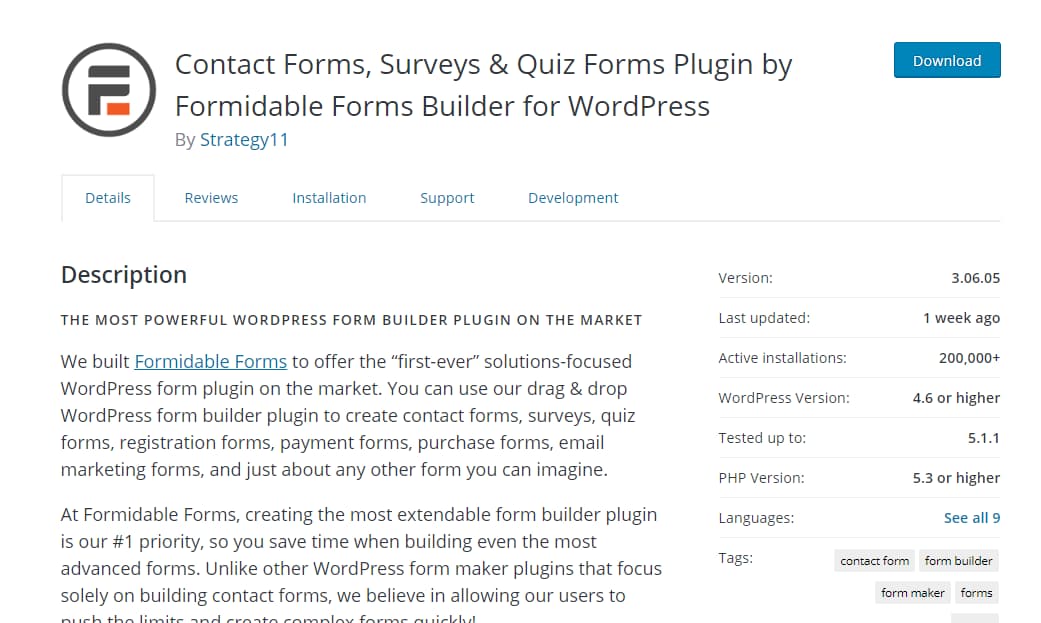
For creating basic forms, the free version of the Formidable Forms plugin is good enough. But when you need to create more advanced forms with complex features, you will have to upgrade to Formidable Forms Pro.
Usage
Using Formidable Forms, you can create a whole lot of different types of WordPress forms. Here are some of the types of forms you can create using Formidable Forms –
- B2B leads generation form
- Advanced mortgage calculator
- Car premium payment calculator
- Contact form to SMS form
- Simple contact form
- WooCommerce product forms
- WordPress post forms
- Credit card payment form
- Customer feedback form
- Edit user profile form
- Job application form
- NPS survey form
- PayPal donation form
- User registration form
- Travel booking form
There are just some of the types of forms you can create with Formidable Forms.
Now, let’s have a look at the best Formidable Forms features.
Features
Formidable Forms is a power-packed WordPress forms plugin that offers nearly all the features you need to create powerful WordPress forms. Some of its main features are –
- File uploads
- Form templates
- Spam protection
- Front-end form editor
- Graph reports and charts
- Save and continue forms
- Powerful calculated fields
- HTML form customization
- Drag and drop form builder
- Import and export form entries
- Responsive and mobile friendly
- Dynamic for fields with repeaters
- Smart forms with conditional logic
- Schedule forms and limit responses
- Multi-page forms with a progress bar
- Email autoresponders and notifications
- WCAG accessible forms with A11Y compliance
Integrations
Using Formidable Forms, you can make the most out of WordPress forms by integrating them with third-party services and applications. It can help save your time and automating things is good for business. You can easily integrate Formidable Forms with most of the popular email marketing solutions, payment gateways, and CRMs out there. Let’s have a look at some of them –
- AWeber
- PayPal
- Stripe
- Twilio
- Zapier
- HubSpot
- Highrise
- MailPoet
- Polylang
- Bootstrap
- MailChimp
- Salesforce
- GetResponse
- WooCommerce
- Authorize.net
- ActiveCampaign
- Formidable API
- Bootstrap Modal
- Constant Contact
- WPML – WordPress multilingual plugin
Apart from this, there are also a number of third-party add-ons available for Formidable Forms which allows you to integrate forms created using Formidable Forms with even more services. Here are a few –
- WPEP
- iDeal
- MyCred
- The Purl
- Zoho CRM
- LifterLMS
- WP Fusion
- SproutApps
- AffiliateWP
- Rcwd Upload
- Teowin Grid
- WP Affiliate
- B4E Geolocation
- Mollie Payments
- MonsterInsights
- Formidable Pro2PDF
- CleanTalk Anti Spam
- GeoMyWP Geolocation
See All Formidable Forms Features
Installation and ease of use
Here’s a short video tutorial of the Formidable Forms plugin demonstrating how to install and set up the Formidable Forms plugin on WordPress. If you do not prefer watching video guides, you can continue reading the tutorial below.
Now that we have seen how you can use Formidable Forms on your site and what are all its core features and available integrations, let’s see how you can install, set up, and create a new form using the Formidable Forms plugin in this short tutorial.
Total Time: 10 minutes
Install Formidable Forms
Go to the ‘Add New’ plugins section on your WordPress site and search for Formidable Forms.
Activate Formidable Forms
Once the plugin is installed, activate it.
Open the Formidable Forms dashboard
You can now find Formidable Forms on your WordPress admin menu. Click on it to open the Formidable Forms dashboard.
Create a new form
Now, click on the ‘Add New’ button to start creating your first form.
Choose the form type
You will now be greeted with an option to start with a blank form, with a template, or by importing it. Let’s start with a blank form for the sake of this tutorial.
Add form fields
You can now manually drag and drop form fields from the available options to add them to your form. Don’t forget to keep saving the draft as and when you add a new field so that you don’t lose your work in case you get disconnected.
Design the form
Keep working on it until your form is fully ready.
Publish the form
Now, click on the ‘Create’ button to publish your form.
Configure form settings
You will now be redirected to the form settings page where you can configure the form submission success message and other settings. By the way, don’t forget to hit the ‘Update’ button to save the changes you made.
View form details
Once you have published your form, you can view its details on your Formidable dashboard.
Open the page where you want to insert the form
It’s time to put your form into action. Open the page where you want to insert your form and click on the ‘Formidable’ button in the WordPress editor screen.
Choose the form
Now, choose the form which you would like to insert into your page and click on the ‘Insert into Post’ button.
Insert Formidable Forms shortcode
You can now see that a Formidable Forms shortcode has been inserted on that page. This shortcode will automatically embed your form when anyone loads the page on the front end.
Test the form
Test your form’s functionality by opening it in a new tab, filling in the details, and hitting the submit button.
Now that we have seen how to create a form using Formidable Forms, let’s have a look at its support, documentation, and pricing.
Support
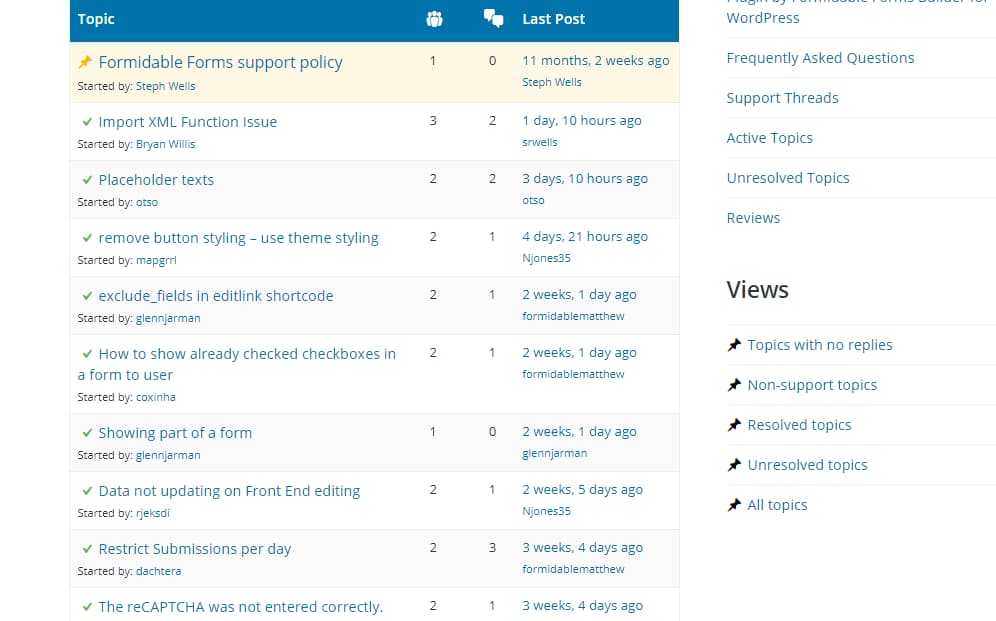
If you are using the free version of the Formidable Forms WordPress plugin, you can get support from the plugin’s official support forum. Their support team is very active on the forum and you can mostly get your issue addressed within a few hours. At the time of writing this review, they have resolved 19 out of 20 issues in the last two months. This is a good sign of an active team.
If you have purchased the premium version of the plugin (Formidable Forms Pro), you can get priority support. All you need to do is log in to your Formidable Forms account and raise a support ticket. The team will get back to you as soon as possible with a solution.
If you have got any pre-sales questions, documentation issues, or bug reports, you can use the contact form on their site to get in touch with them and they will get back to you during their business hours (9 AM to 5 PM MST) with Saturdays and Sundays off.
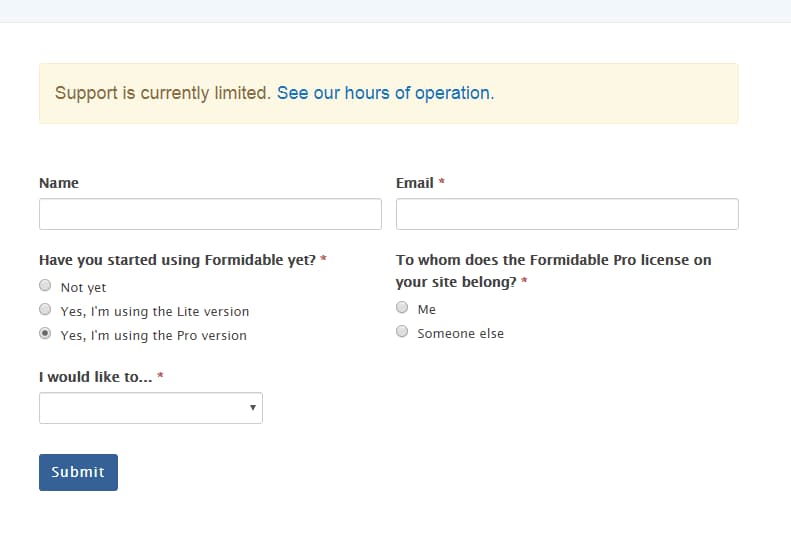
Documentation
Now, let’s have a look at their knowledge base and documentation section. They have got a rich documentation section. Unlike some other premium WordPress plugins, their documentation is not limited by access for only registered users. Anyone can access their documentation without the need for entering a license key or signing up to access them.
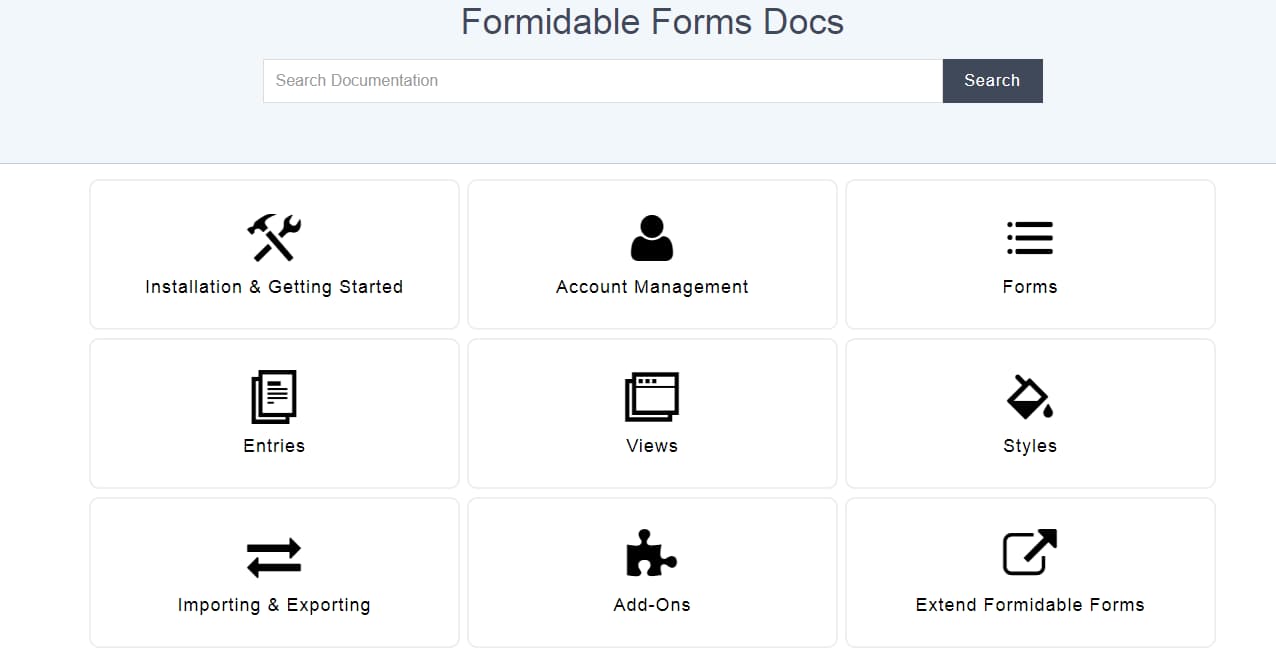
The Formidable Forms documentation is categorized under these categories –
- Installation and getting started
- Account management
- Forms
- Entries
- Views
- Styles
- Importing and exporting
- Add-ons
- Extend Formidable Forms
Under each category, you can find well-written step-by-step tutorials. They are beginner friendly and simple to follow. If you face any problems with creating or extending forms, you can always get help from their support team.
Pricing
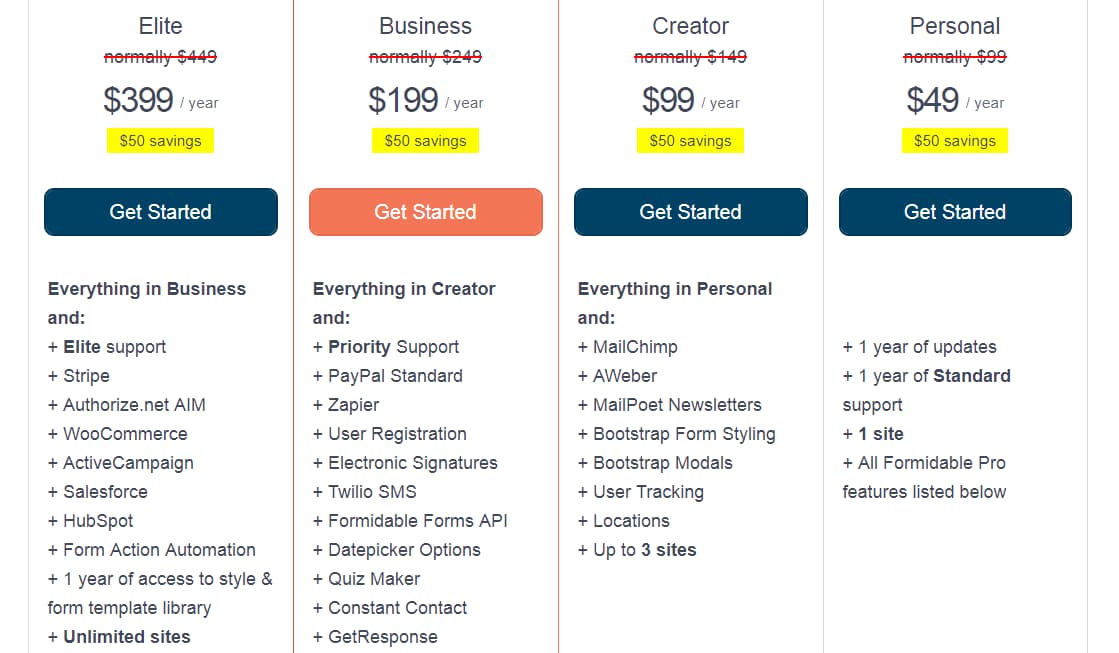
Currently, Formidable Forms offers four different plans –
- Personal – $49/year for one website
- Creator – $99/year for three websites
- Business – $199/year for 15 websites
- Elite – $399/year for unlimited websites
You can choose a plan according to your needs. I would personally recommend you to go with the Creator as it offers integration with two of the most popular email marketing platforms out there- MailChimp and AWeber. But if you are running an online store or business, you will be needing more powerful features which come only with the Elite and Business plan (payments processing integration, multilingual support, CRM integration, etc).
By the way, they do offer a money-back guarantee. If you are not satisfied with their plugin, you can request a refund and within the next 14 days get the whole amount back.
Conclusion
As you can see from the above Formidable Forms review, this WordPress forms plugin offers great features and integrations. It may not be the top form builder plugin for WordPress yet, but they are definitely on its way. And that’s why I highly recommend Formidable Forms Pro to my readers.
I hope you found this Formidable Forms review helpful and enjoyed the read. If you did, please consider sharing this post with your friends and fellow bloggers on social media so that they can also choose the right form builder plugin for their website.