Sometimes, there may arise a situation when you might need to collect a digital signature online. If you are in that situation right now and wondering how to create an online form with electronic signature field, you have come to the right place.
Table of Contents
What is a signature form and when is it used
Usually, people use form builders for creating contact forms on their websites. And a simple contact form on any website would look like this –
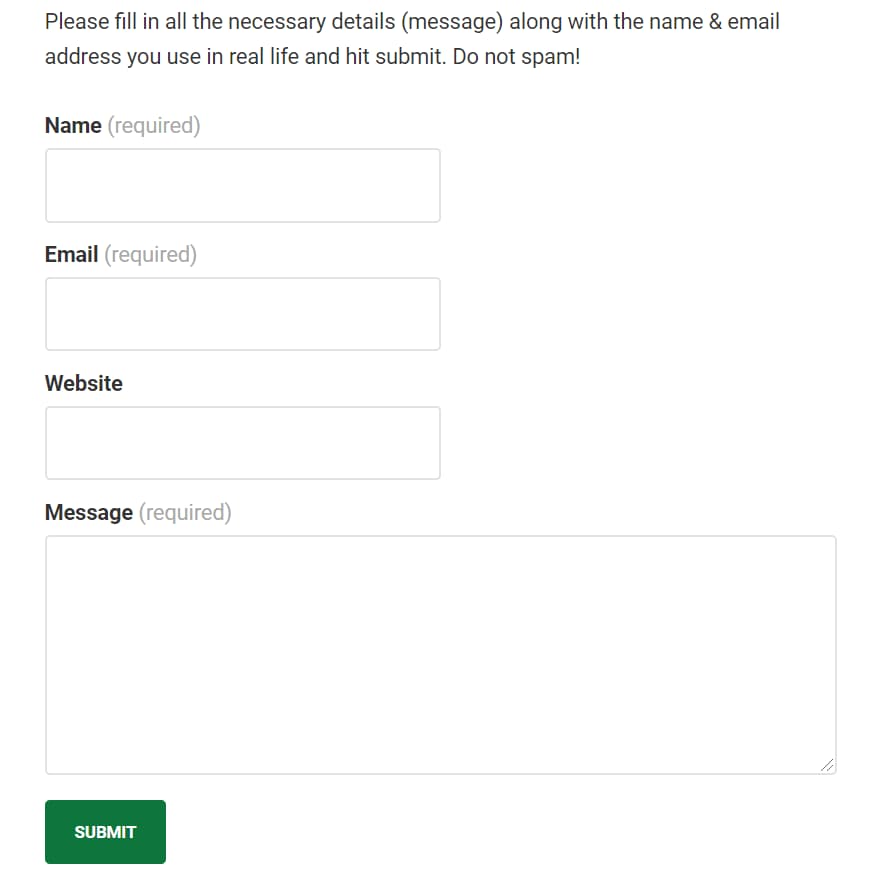
It has got four fields – one field each for the name, email, subject, and message.
While this is enough for most users, it falls short of your expectations when you are running an online business and want to collect an electronic signature from your client.
When you are dealing with online contracts, petitions, service agreements, terms of service, and non-disclosure agreements, you need the signature field in your form for collecting digital signatures.
And when that field to collect electronic signatures is present on a form, it is called a signature form.
Introducing the WPForms signature add-on
Sometime back, I had shared a WPForms review on my blog. It is one of the best drag-and-drop form builder plugins available for WordPress. Though most of the people use it only as a contact form or email newsletter subscription form builder, it can be used for building more complex forms required for businesses.
One such feature it offers is the ability to collect electronic signatures using the WPForms Signature add-on. Using this add-on along with WPForms, you can create a digital signature form field on your site. And, allow your clients to add their signature by drawing with their mouse or touchscreen. This makes it the best WordPress signature plugin.
Have a look at the below video and you will realize that it is also the best WordPress contract agreement plugin.
How to create a signature form
Let’s see how to create a signature form on WordPress using WPForms
Total Time: 10 minutes
Install WPForms Pro
Buy WPForms Pro and install it on your WordPress site. You will have to download WPForms Pro manually from your WPForms account and them upload it to your website for the first time.
NOTE: At the time of writing this guide, the Signature add-on is not available for WPForms Lite version users.
Open WPForms Addons page
Once you have installed and activated WPForms Pro on your site, go to the WPForms Addons page. You can find it under WPForms settings.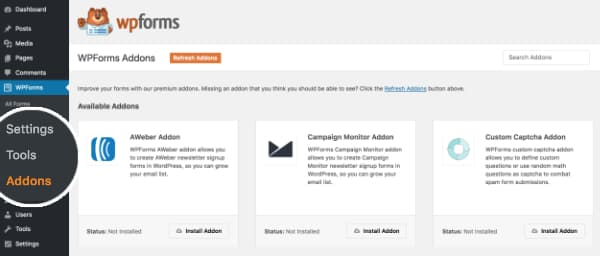
Search for the Signature add-on
If you are not able to find your add-ons on the Addons page, make sure that you have activated your copy of WPForms Pro with a valid license key and refresh the page by clicking on the Refresh Addons button.
Install WPForms Signature add-on
Once you have found the Signature add-on, install it. Once it is installed, it will be displayed as Active.
Insert signature form field
Now, create or edit an existing form to add the signature form field. From the list of form fields, find the Signature field option and add it to your form. You can also choose the signature field size and set it as required for submitting the form.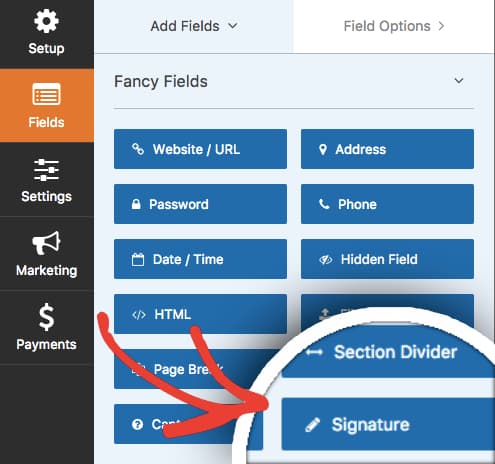
Save your changes
Once you have dropped signature form field into the preview panel and configured it, save the changes. Now, it is time for you to embed your form. By using the form shortcode or using the WPForms Gutenberg block, you can easily embed the signature form on your WordPress site. To check if the signature field is working or not, go to the form page and try filling in the details.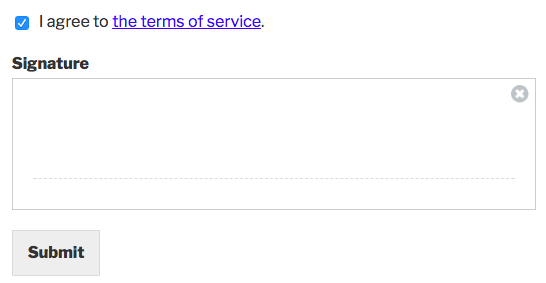
View signature form entries
If you make any mistake while adding your digital signature, you can easily erase it and start over without having to fill the entire form once again.
Once you have submitted the form, you can view it from your WPForms Entries section. All digital signatures will be saved as images in your database.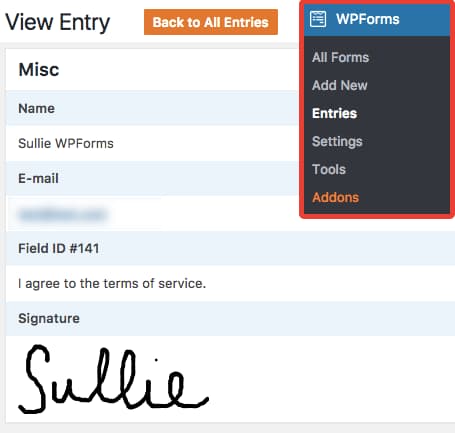
That’s it, you now know how to create an online form with a signature field for collecting electronic signatures.
Get started with WPForms
As you can see, WPForms makes it pretty easy to create signature forms inside WordPress. Also, it has got more advanced features like multi-page forms, capturing partial form entries, and conversational forms. That’s why I highly recommend WPForms Pro to all my readers. It can make your life easier.
I hope you found this post helpful and enjoyed the read. If you did, please consider sharing this post with your friends and fellow bloggers on social media so that they can also discover this awesome feature.
