Table of Contents
What is WPForms

If you have been looking for the best WordPress form plugin, you would have definitely come across WPForms. WPForms is one of the best WordPress form builder plugins. You can use WPForms to create forms ranging from simple contact forms, email subscription forms, and user registration forms to advanced forms like online surveys with smart conditional logic, payment processing forms, and conversational forms. You can create almost any kind of form you want on WordPress with the help of WPForms. You can check out my complete WPForms review over here.
WPForms is simply the best beginner-friendly WordPress form maker plugin that is available for free on the WordPress.org repository. The WPForms Lite plugin comes with all the basic functionalities you need for your site and you can upgrade to one of their paid plans if you need more powerful features with advanced customization and capabilities.
What is Typeform
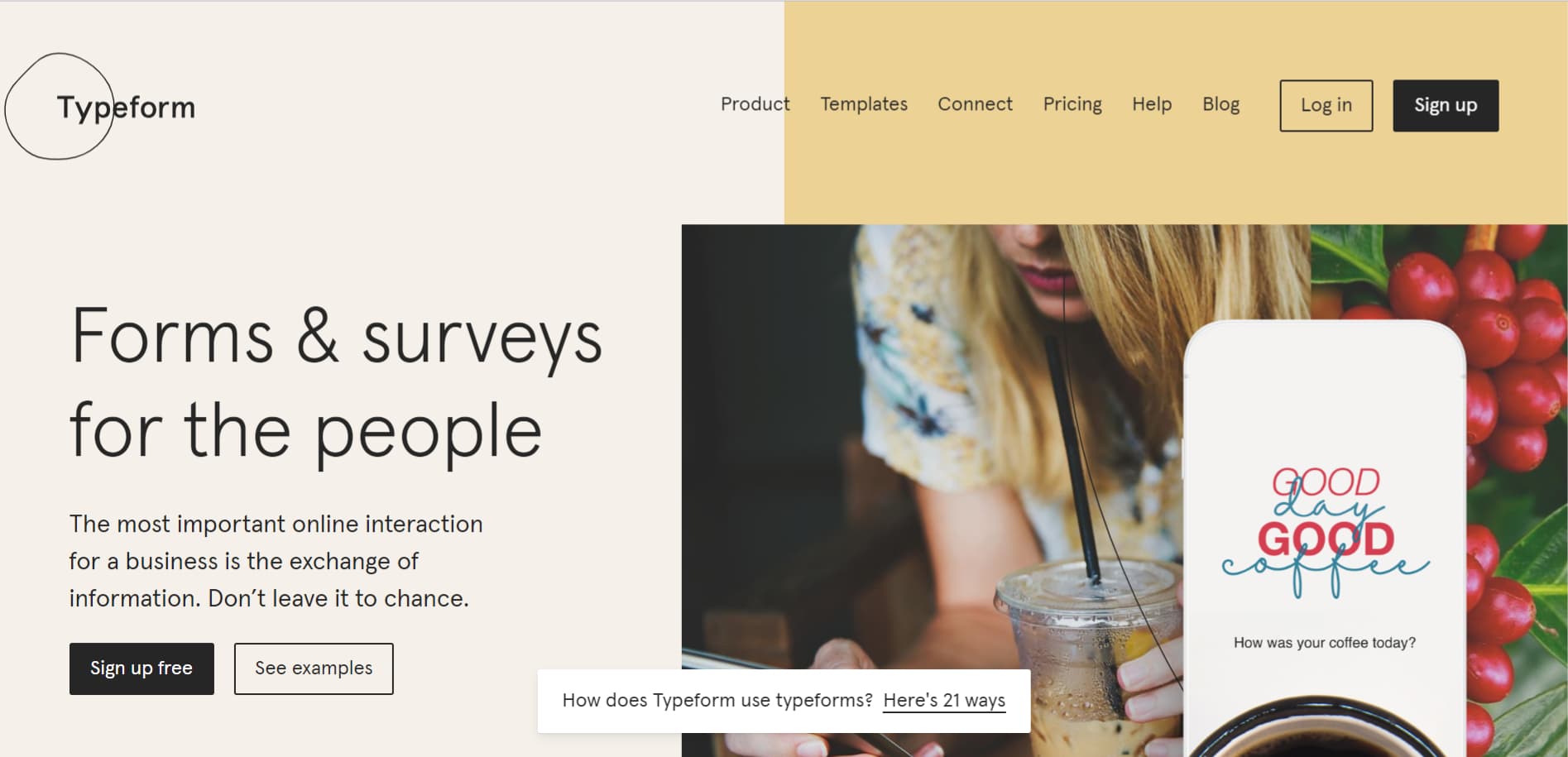
Typeform is a web-based online form builder that allows you to create beautiful forms and interactive forms which are conversational in nature. You can use it to create surveys, polls, questionnaires, quizzes, registration forms, etc. It is designed especially for people and companies who like asking questions and getting answers in the form of conversations. Apart from that, it lacks many features which come bundled with WPForms.
Typeform can also be used like a typical form builder using which you can create any type of conversational forms for your business. And just like WPForms, Typeform is also a beginner-friendly form builder and it comes with a smooth form filling experience with its conversational style.
In this article, I’ll compare WPForms and Typeform based on the basic conditions for a good form builder, available integrations, the conversational forms feature, support, documentation, and pricing. After reading this WPForms vs Typeform article, you will be able to choose the best form builder plugin for your blog and business.
Features of a good form builder
Before you choose any form builder software for your business, you should keep the following points in mind.
- Ease of use – The entire process of creating the form must be beginner friendly and shouldn’t involve copying and pasting codes.
- User reviews – User reviews and ratings help us understand other users experience with the software. The form builder must have good user reviews and rating so that we can feel convinced to try that product.
- Available integrations – Gone are the days when people used forms just for creating contact forms. Nowadays, people want to do more with their forms – like collecting payments, user registrations, lead generation, etc. This can be achieved with the help of integrations. Integrations allow us to integrate our forms with applications and services like Stripe, PayPal, Drip, AWeber, GetResponse, Zapier, etc.
- Support and documentation – If you need any help with your forms, you should be able to get timely help from the form’s support team. Moreover, you should be able to perform simple tasks by following the form builder’s official documentation without any confusion. It must be simple and easy to understand by everyone, no matter what their level of experience is.
- Price – Not everyone can spend a whole lot of money on buying a dedicated form maker software. They should have an inclusive pricing plan so that their services are affordable by everyone who wants to try their services. Also, a good refund policy should be in place so that the user can get a refund in case the software doesn’t their needs.
Now that we have seen what features make a good form builder plugin, let’s see which online form builder would be the perfect choice for you.
Integrations
When you are creating a donation form for collecting money, selling services online or generating leads from your blog and building your email list, you will need more than just the regular online forms. That’s where integrations come into play. Integrations or add-ons as they are most commonly called allow you to integrate or connect your online forms with many other applications and services available online.
For example, you can use the PayPal or Stripe add-on to collect and process payments from your forms, use GetResponse, AWeber or ConvertKit add-ons to collect email addresses and build your email marketing list, and any spam protection add-on to block spammers and malicious users.
The premium versions of WPForms provide you with integrations for –
- MailChimp
- AWeber
- GetResponse
- Campaign Monitor
- Drip
- PayPal
- Stripe
- Zapier
And many more. The team behind WPForms is working hard on adding new features to their WordPress plugin to make it stand out from the rest and beat the competition. Now that they have introduced the conversational forms feature, things have started becoming even more interesting as they are competing for the same market as Typeform. You can use the WP Forms plugin on your WordPress site to get all the above features without paying anything extra for another online form builder platform.
Now, let’s see what integrations are available for Typeform.
- Google Sheets
- Zoho CRM
- Drip
- MailChimp
- HubSpot
- Slack
- Infusionsoft
- Pipedrive
- Dropbox
- Box
- Google Analytics
- Facebook Pixel
- Zapier
Using Zapier, you can connect both WPForm and Typeform to more than a thousand other apps and services online to collect, process, and take action using the collected data.
Winner: Tie
Creating conversational forms
Conversational forms, as the name suggests are forms which act as a conversation between the form maker and the end user who is filling the form. Since it is interactive in nature, many people won’t abandon your form like how they usually do when you present them with a lengthy form with multiple form fields. I personally hate filling forms which look long as it makes me think more and takes up more time since most of the fields will be compulsory to fill before I can submit it. They are also designed with form completions and conversions in mind. You can use this feature to boost your form completion rates for your surveys, customer feedback form, job application forms, user registrations, etc.
With the WPForms Conversational Forms add-on, you will be able to create conversational forms right from your WordPress admin area and host it on your own site instead of creating the form elsewhere and embedding it into your site. Here’s a sample conversational form which I came across on the WPForms Blog –
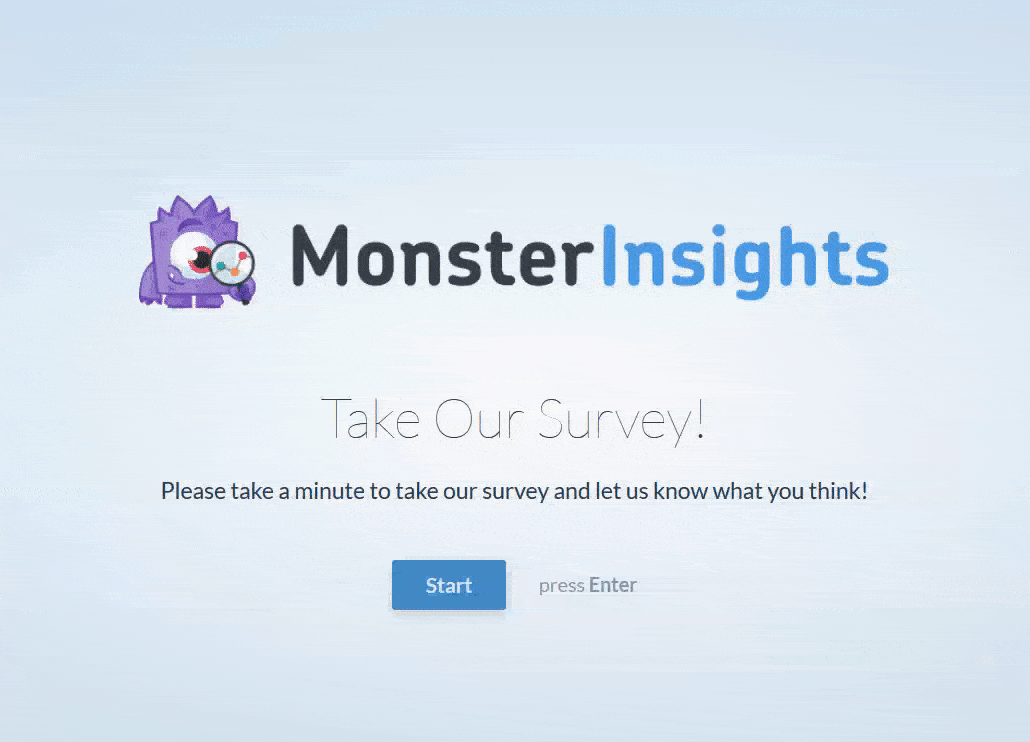
You can start filling the form by pressing the ‘Enter’ key on your keyboard. Once you get started with the form, you can see how easy it is to use. The fun part is, you could do everything with your keyboard alone – scrolling, choosing the options, filling in the data etc. You won’t need a mouse at all.
You can insert the conversational form into your WordPress posts and pages using shortcodes. On top of that, WPForms also offers advanced features like conditional logic, signature add-on, captcha, user registration add-on, geolocation data etc.
Typeform is a dedicated conversational form builder using which you can create surveys and questionnaires, quizzes, polls, etc. They have a set of prebuilt conversational forms in their template gallery using which you can create your forms. If needed, you can also build a form from scratch.
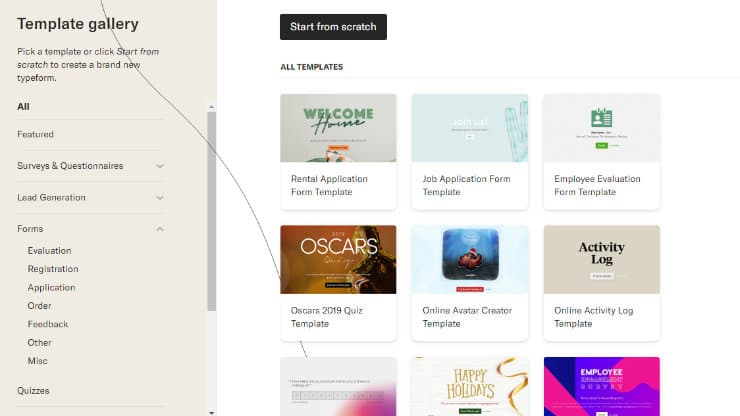
Once you have chosen a template, you can start tweaking the design to suit your needs and add your questions. After that, some code will be generated for embedding the form on your site. You will have to paste the HTML code to the page or post where you need the form to be displayed. Even though the process is very simple for advanced users, not everyone knows how to edit their website pages and paste the code which makes it not so very beginner friendly.
WPForms, on the other hand, allows you to insert forms into your website by just clicking on the ‘Add Form’ button in the desired web page and choosing the required form from the list.
Winner: WPForms
Support
The support offered by WPForms is exceptional. It doesn’t matter whether you are a free user or a paid customer, you can get support right from the official developers. WPForms Lite plugin users can get support from the WordPress support forum. Users who own a license to any of the premium version of WPForms (Basic, Plus, Pro and Elite) can get support by raising a support ticket from within their WPForms account. Even though the premium users will get priority support, their support team often checks the support forum to make sure that everyone who is using their form builder gets help.
But it’s not the same case with Typeform. Their Basic free plan allows you to collect only 100 responses per month with just ten questions per Typeform. And their support is limited to just their official blog and online documentation. If you are on their Pro or Pro Plus plans, you can get support from their customer success team during business hours only from Monday to Friday. What that means for you is that you won’t get proper support during evenings and weekends. This is a big NO for most businesses.
Winner: WPForms
Documentation
The WPForms’ Documentation section is rich with documentation, reference materials and tutorials for WPForms users. They are broadly classified under six categories – getting started, functionality, styling, extending, add-ons, and account management. It is very easy to use and navigate around.
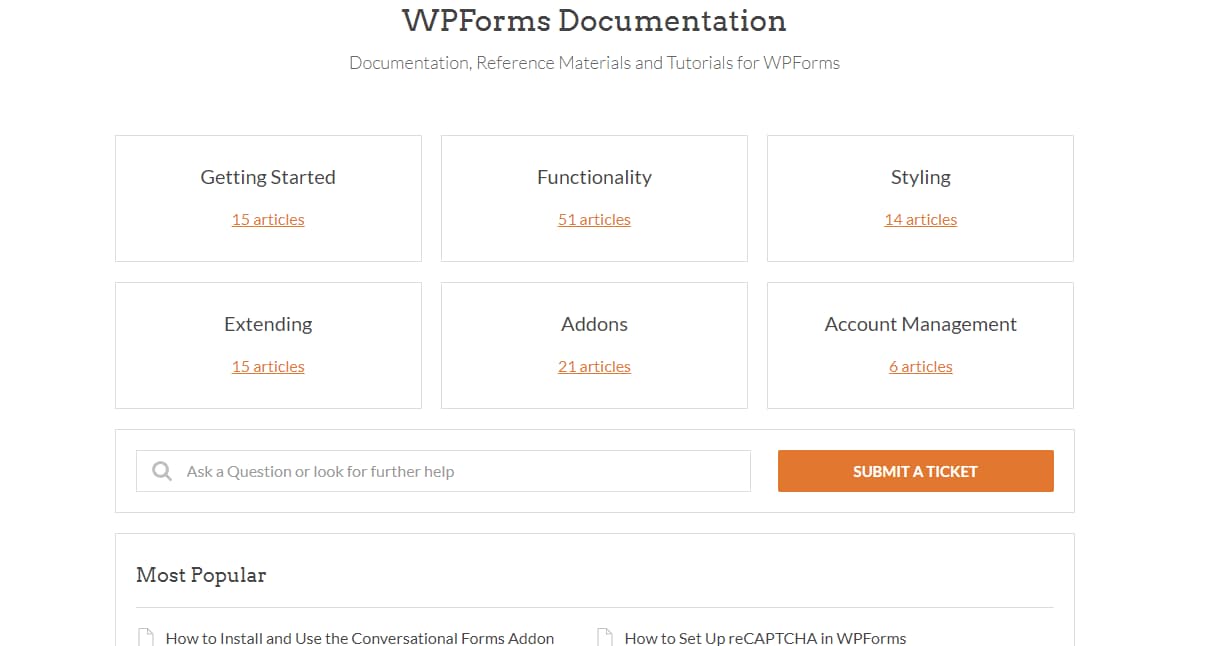
You can also search for support topics and if you are still not satisfied with the results, you can raise a support request. The customer support team will look into your issue and get back to you.
You can find Typeform documentation under its Help Center. The documentation is categorized under seven categories – create, connect, share, results, teams, developers, and account. I won’t say that the Typeform documentation is poor but it seriously needs a redesign to make it more intuitive and easy to use. All the categories are further divided under two to three separate headings which make it quite difficult to use. But hey, you’ve got that big search bar on the top to look for support topics.
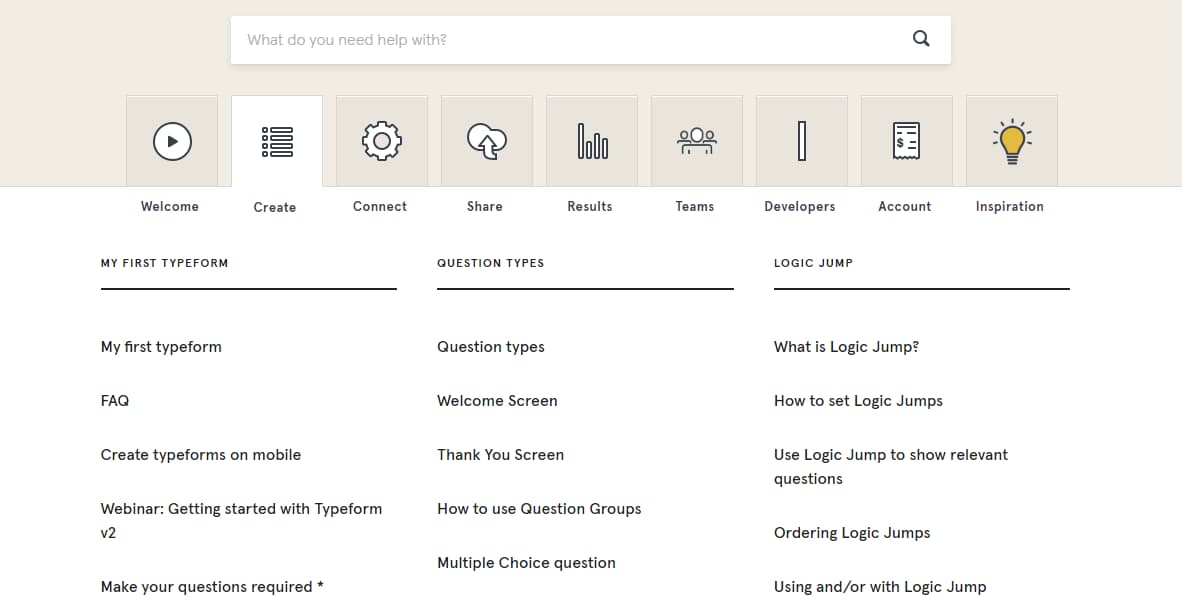
Winner: WPForms
Plans and pricing
WPForms doesn’t offer a free plan on their site but you can get the free WPForms Lite plugin from WordPress.org plugin directory. On their official site, you can find four WPForms plans – Basic, Plus, Pro, and Elite.
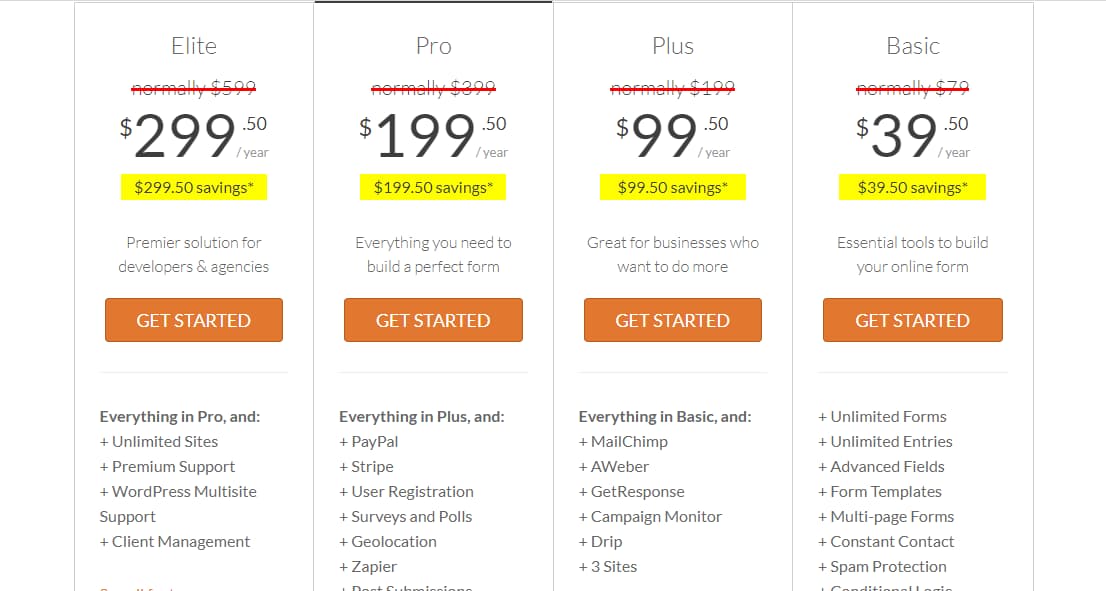
Here’s what each WPForms plan offer –
- Basic – $39.50 per year for use on one website
- Plus – $99.50 per year for use on three websites
- Pro – $199.50 per year for use on 20 websites
- Elite – $299.50 per year for use on unlimited websites.
Now, let’s have a look at Typeform plans and pricing. Typeform comes in three plans – Basic (free), Pro, and Pro Plus (+).
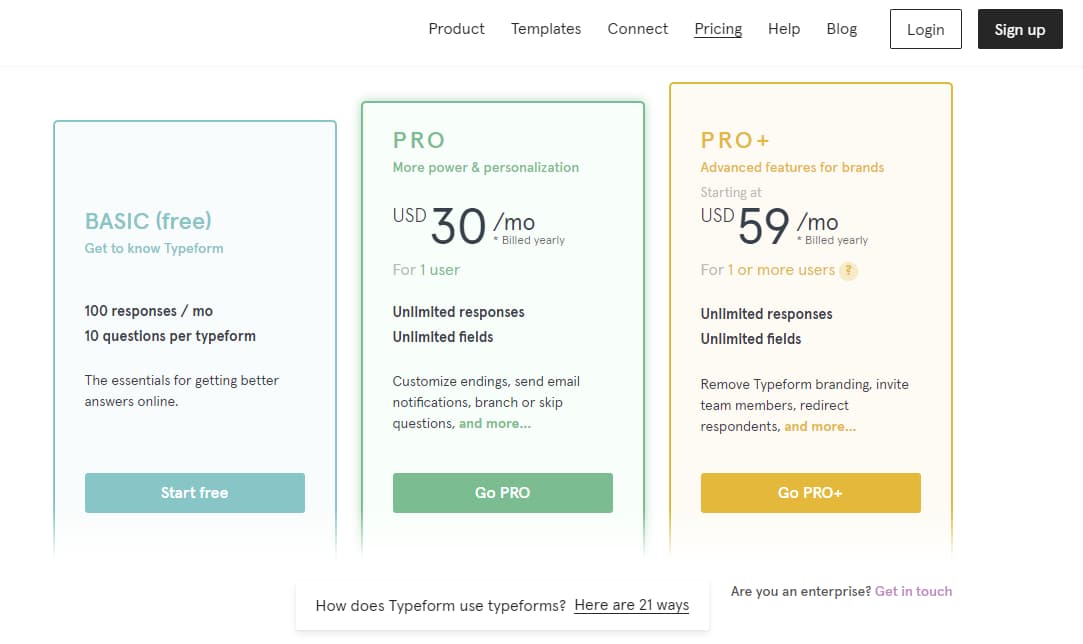
Even though their Basic plan is free to use, it has very limited features with fewer integrations available. The free plan is suitable for taking Typeform on a trial run on personal blogs and portfolio sites. Here’s Typeform pricing –
- Basic – Free (limited to 100 responses per month and 10 questions per Typeform)
- Pro – $360 per year for one user
- Pro+ – $708 per year for more than one user
As you could see from the above plans and pricing for both WPForms and Typeform, WPForms seems more affordable. Instead of spending $700+ per year for a service which allows you to build only conversational forms, you could go with WPForms instead.
The WPForms Pro version costs just $199.50 per year and even when it renews, you will be paying lesser than what you will need to shell out for a Typeform Pro Plus plan. Typeform Pro plan lacks many of the features available by default in the WPForms Pro plan. By the way, WPForms comes with a 100% no-risk money back guarantee. What it means for you is that if you buy any WPForms plan and you are not satisfied with their service over the next 14 days, then they will refund 100% of your money without asking any questions!
Winner: WPForms
WPForms vs Typeform
As you could see from the above WPForms vs Typeform comparison, WPForms is the clear winner between the two. A single WPForms Pro plan offers more features than a single Typeform Pro Plus plan on the whole. WPForms is simply the best form builder plugin software and the only Typeform alternative that doesn’t burn a hole in your pocket. WPForm was also developed with WordPress users in mind making it more suitable to WordPress users who make up more than 30% of all the websites on the internet. Therefore, I highly recommend WPForms to any person looking for the best form builder software online.
Get started with WPForms
Now that you have seen how good WPForms is when compared to Typeform and what its features are it’s time to get started with WPForms right away.
I hope you found this WPForms vs Typeform comparison helpful and enjoyed the read. If you did, please consider sharing this post with your friends and fellow bloggers on social media so that they can also discover this awesome service.
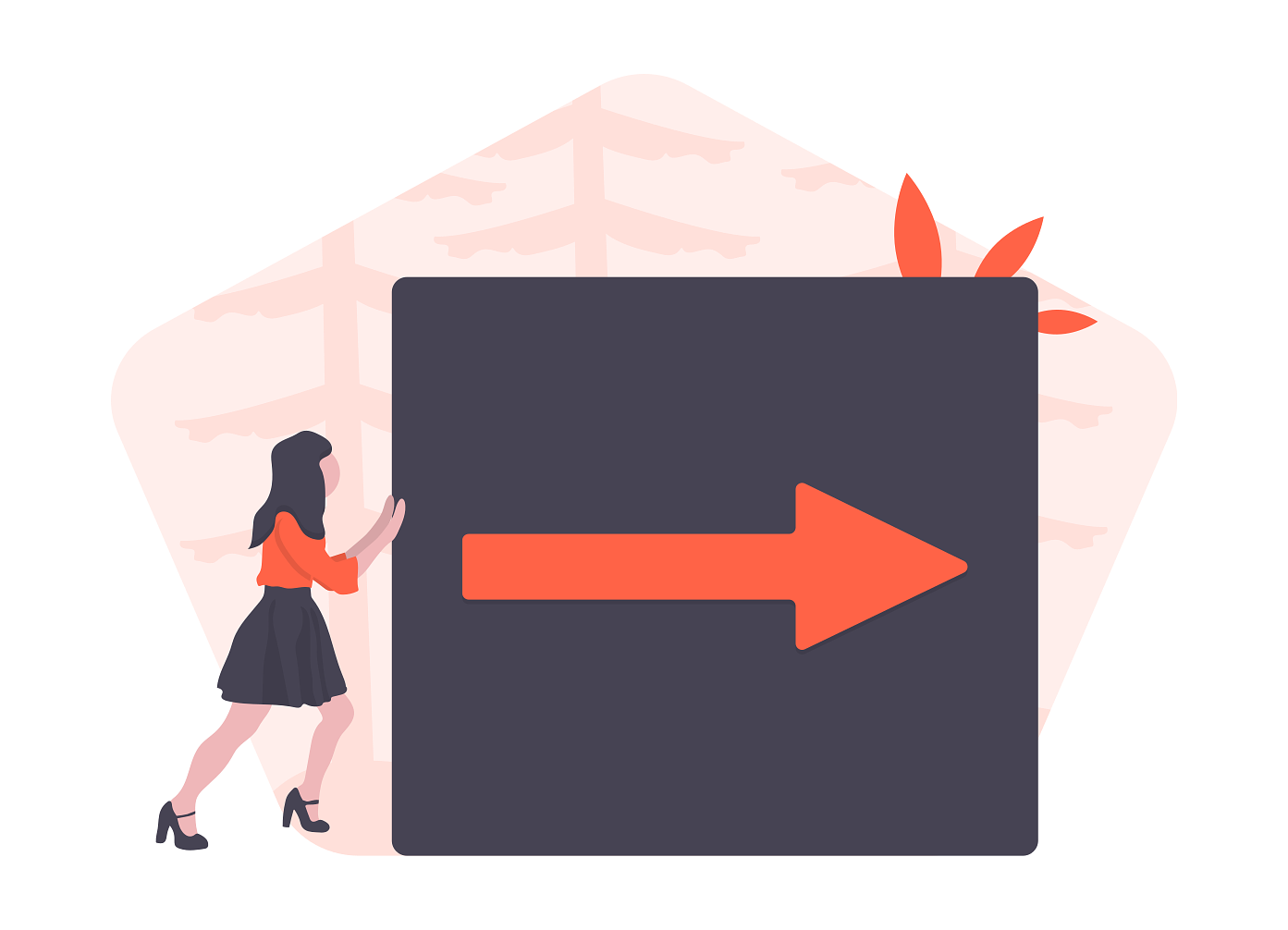
Nice information. Helpful plugin which you shared with us. I will use it in my WordPress blog. I learnt a lot from this article. Thanx for sharing with us.
You’re welcome Atul. I’m glad you found this article useful.