In this post, we will be seeing how we can easily display random posts in WordPress without meddling with any code and getting our hands dirty.
Steps to Display Display Random Posts Anywhere on WordPress
Step 1 – Install and activate the Advanced Random Posts Widget plugin by Theme Junkie from WordPress.org plugin repository.
Step 2 – Once activated, visit Appearance –> Widgets page and have a look at the Available Widgets section to find the Random Posts widget.
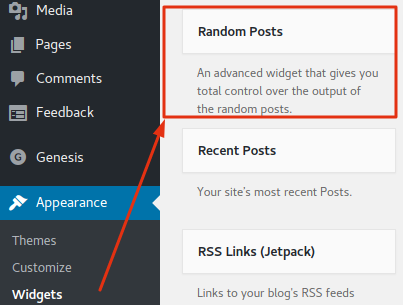
Step 3 – Now you will need to add this widget to your website’s sidebar.
Step 4 – Once you have added it to the sidebar, you can customize the widget. But the default settings should work perfectly in most of the cases.
Step 5 – Hit the Save button!
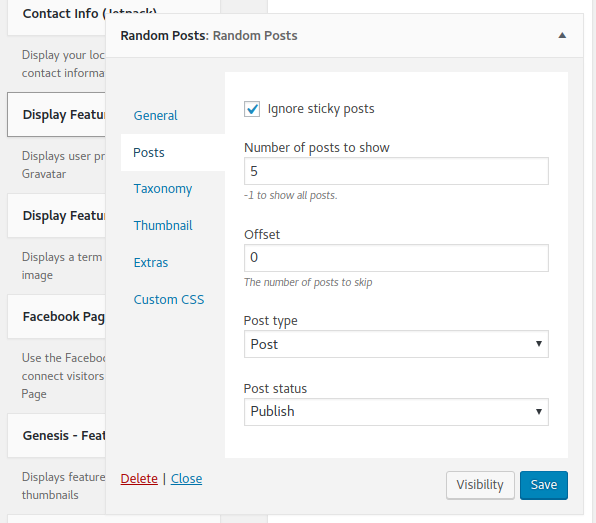
This plugin also offers a wide range of customization options. You can select different post types, show excerpts, display thumbnails, skip posts you don’t want to be displayed and also display posts from specific tags or categories.
Conclusion
Thus I hope this article helped you in learning how to display random posts in WordPress. You may also want to see how to serve compressed emoji in WordPress.

Interesting post! Thanks!
You’re welcome.