When was the last time you submitted a form without going through the entered data more than once?
I’m pretty sure that never happened. Most of the time, we use forms when we need to submit sensitive information like card details, personal information, or your phone number and email address for making a payment, submitting an online application, or when we need to contact someone. So, we take extra care and make sure we have entered the right information.
But sometimes, you might be in a hurry and you wouldn’t have checked what you have entered before submitting the form. This can lead to incorrect data being saved to the database. What if there was a way to prevent this? We’ve got good news for you!
You can now allow your site visitors to preview and confirm their responses before submitting a form on your site.
Table of Contents
Introducing Formidable Forms Pro
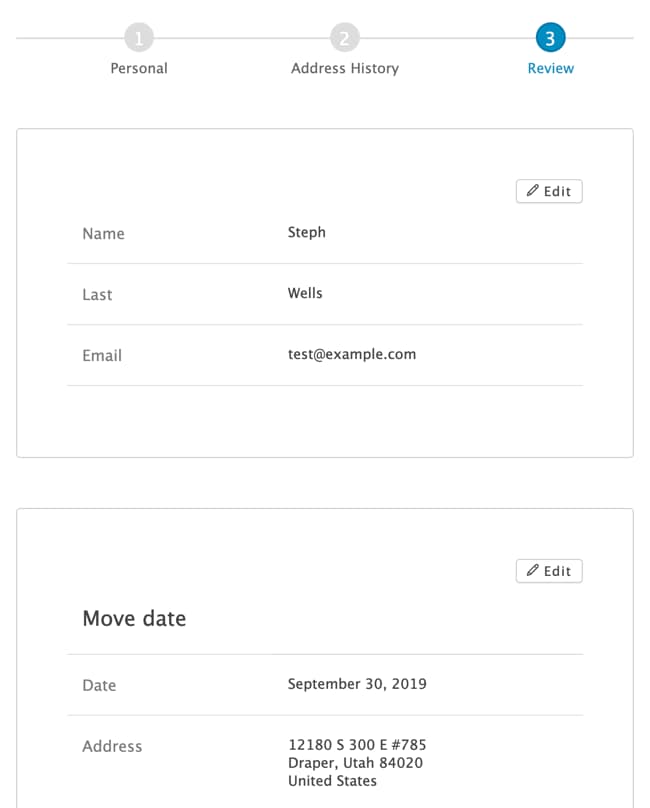
Using the Formidable Forms plugin, you can now allow people to review their WordPress form entries by displaying a preview of their responses as the final step before submitting the form. I have already covered most of its features and integration in my Formidable Forms review. So, make sure you check it out. Their new Summary field displays all the data entered into the form with an option to go back and edit any part of their response.
Why you need the Review Before Submit feature
This is a really useful feature as it can save you and your site visitors a lot of time. They can make sure that they have entered the right data and you can be assured that you are collecting the correct information.
This is a must-have feature when you are building a multi-page form with multiple form fields. For example, consider that you’re building an application form for a job site. It usually collects information from the potential candidate in multiple parts – one page collects the primary information, and the other pages collect the education history, work history, and so on.
Sometimes filling up this data can be tiring if the person is applying for jobs on many sites in a day. By displaying a preview of their form entries, you can give them a chance to rectify the error in entered data if any before making the final submission.
Now, imagine what would have happened if the person didn’t realize they had entered the incorrect information and their data and your form entry didn’t match while joining. It’s a waste of time and effort.
So, instead of trying to get the data changed after submitting it, you can give them a chance to fix it before it happens.
How to set up ‘preview before submit’ using Formidable Forms
For using this feature, you need the Formidable Forms plugin installed and activated on your site. You can install and set it up by following my Formidable Forms guide.
Once you have created a form, you can add the review/summary page by adding the Summary field. By default, it tried to identify the important form fields and adds it to the summary page.
Also, it excludes fields like HTML fields, hidden fields, user ID fields, password fields, and fields hidden with visibility. You can also manually include or exclude certain form fields from being displayed on the form summary page.
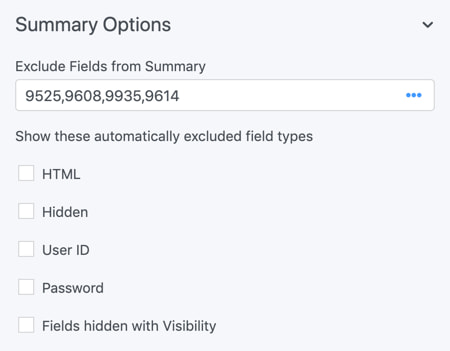
NOTE: You can add only ONE Summary field to a form. So, it would be better if you could add it at the end of the form. This makes sure that you are providing your users with the best experience on your site.
So, what are you waiting for? Download Formidable Forms now and allow people to review their WordPress form entries before submitting them.
