There might be many reasons for you to consider creating payment forms on WordPress. Payment forms help you collect credit card payments from your clients or customers easily. This comes in really handy when you don’t want to set up an eCommerce store but you still want to sell items or services online and accept payments.
If you are a non-profit organization or a developer, you can accept donations using payment forms. What’s more, you can even configure it to accept recurring payments.
You might find recurring payments really useful if you are selling online courses or
Table of Contents
How to accept one-time or recurring payments on your site
In this guide, I am going to use WPForms Pro to create the payment form and Stripe/PayPal as the payment processor. So, you will have to purchase a WPForms Pro license before you can start following the steps below.
Steps to create a payment form on WordPress –
Total Time: 10 minutes
Login to your WPForms account
If you have already purchased WPForms Pro, log in to your account and click on the Downloads tab. If you haven’t got an account yet, click on the above button and create one.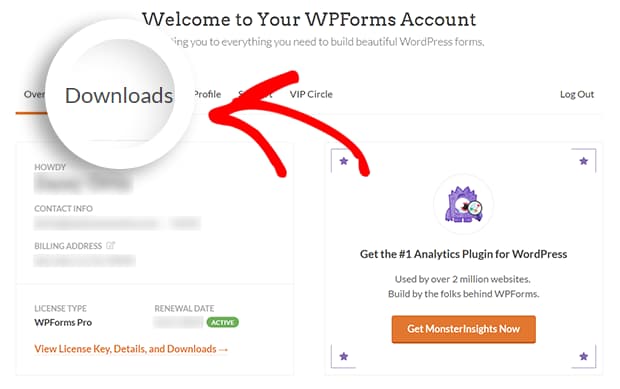
Download WPForms Pro
Click on the Download WPForms button to grab the latest version of WPForms Pro.
Install WPForms Pro
Login to your WordPress dashboard and go to Plugins –> Add New page to upload the plugin manually.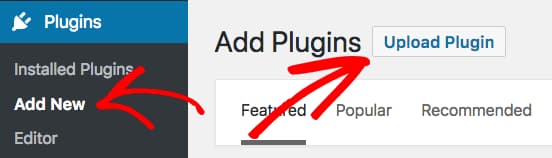
Activate WPForms Pro
Activate the plugin once it is installed.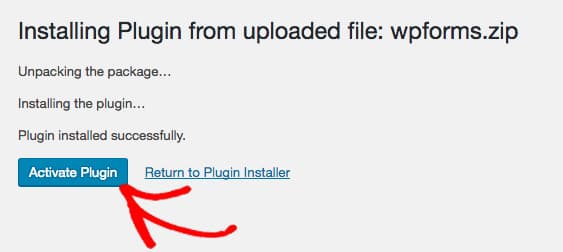
Verify your license key
Navigate to the WPForms –> Settings page from your WordPress Dashboard and enter your license key. If you don’t complete this step, you won’t be able to unlock all the Pro add-ons and you cant update the plugin directly from your WordPress dashboard. Instead, you will have to manually update it to the latest version every time using FTP.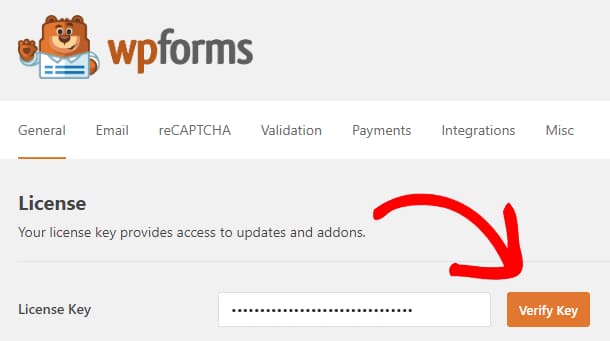
Install Stripe add-on
Go to the WPForms –> Addon page and install the Stripe add-on.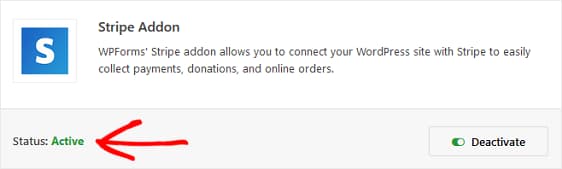
Connect Stripe with WPForms
Now, go to the WPForms Settings page and click on the Payments tab. Choose the currency of your choice and then scroll down to the Stripe section. Over there, click on the Connect with Stripe button to authorize WPForms to integrate with your Stripe account. Once you have successfully connected your Stripe account with WPForms, it will display a green checkmark under Connection Status.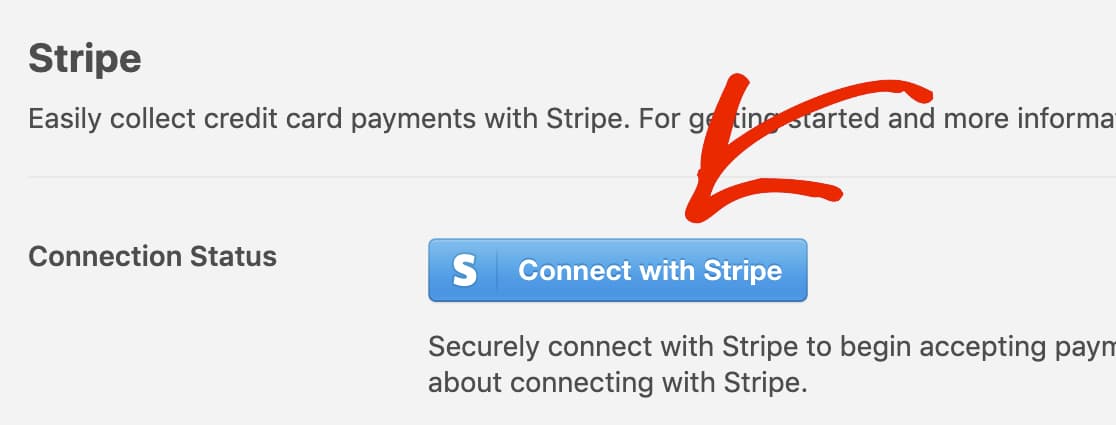
Create a new form
Go to the WPForms –> Add New page and create a new form. In this example, I am going to create a recurring donation form. But, you can create any type of form you want from the list of available templates.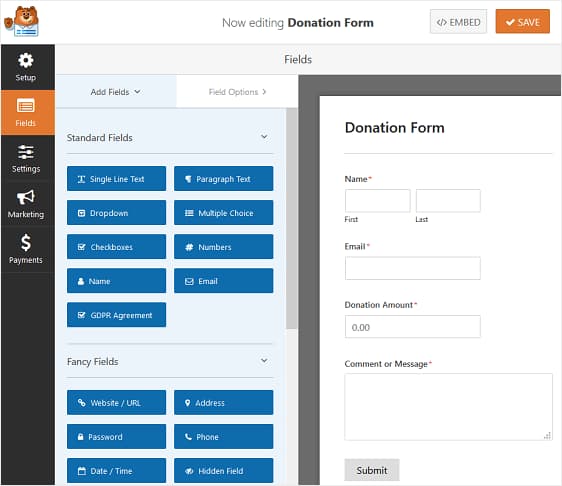
Add payment fields
In order to accept recurring payments using Stripe, you have to add an item field such as Single Item, Multiple Items, or Dropdown Items and a Credit Card field. So, add them and customize the fields as per your requirement.
NOTE: You can also allow people to make a recurring or one-time payment right from your form.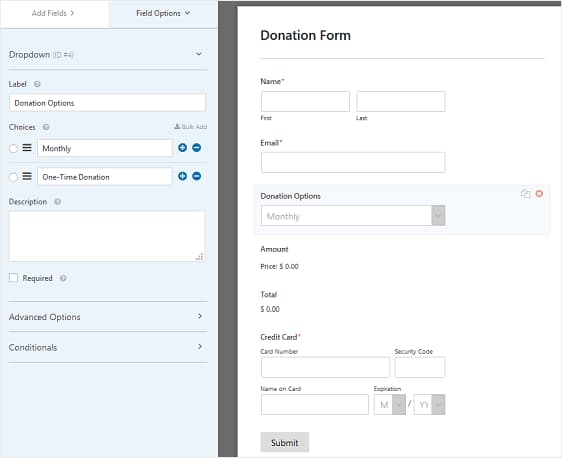
Configure Stripe settings
Make sure you have configured Stripe under the Payments –> Stripe section. If not, you won’t be able to use Stripe as your payment gateway. If you want to accept recurring payments, scroll down and click on the Enable recurring subscription payments checkbox under the Subscriptions section.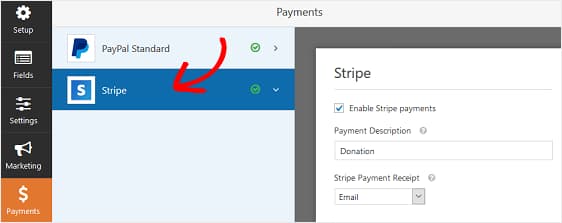
Configure PayPal settings (optional)
If you want to accept payments using PayPal instead, you can go back to Step 6 and install the PayPal add-on on your site. After that, you can jump to Step 9, navigate to the Payments –> PayPal Standard section, and enable PayPal Standard payments.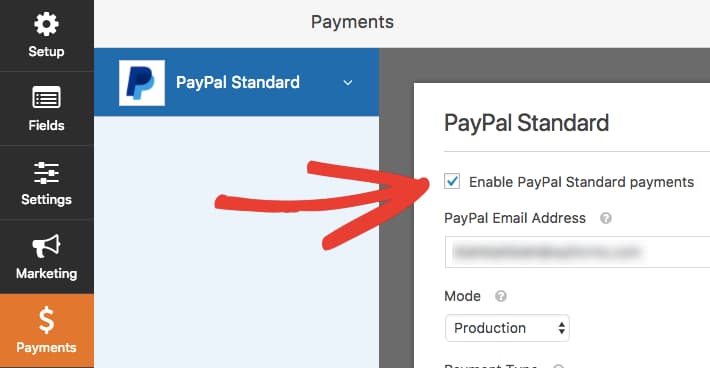
That’s it, you now know how to create payment forms on WordPress using WPForms Pro and accept payments using Stripe or PayPal as the payment processor.
Get WPForms Pro
Apart from helping you create payment forms seamlessly on WordPress, WPForms Pro can do a lot more for you. You can use WPForms to create advanced or multi-page forms with complex logic, conversational forms, and even collect electronic signatures. You can read more about it in my WPForms review or find it yourself from the below link.
So, what are you waiting for? Go ahead and grab WPForms now! Also, share your experience with us in the comments section below.
